The following video shows you how to:
- Add hooks
- Add endings
- Use snippets
Adding endings to your posts works exactly the same as adding hooks. Go to the endings section and click on the template you like. You will see a few examples used in posts.
If you want to add that ending, click on the Add to post button.
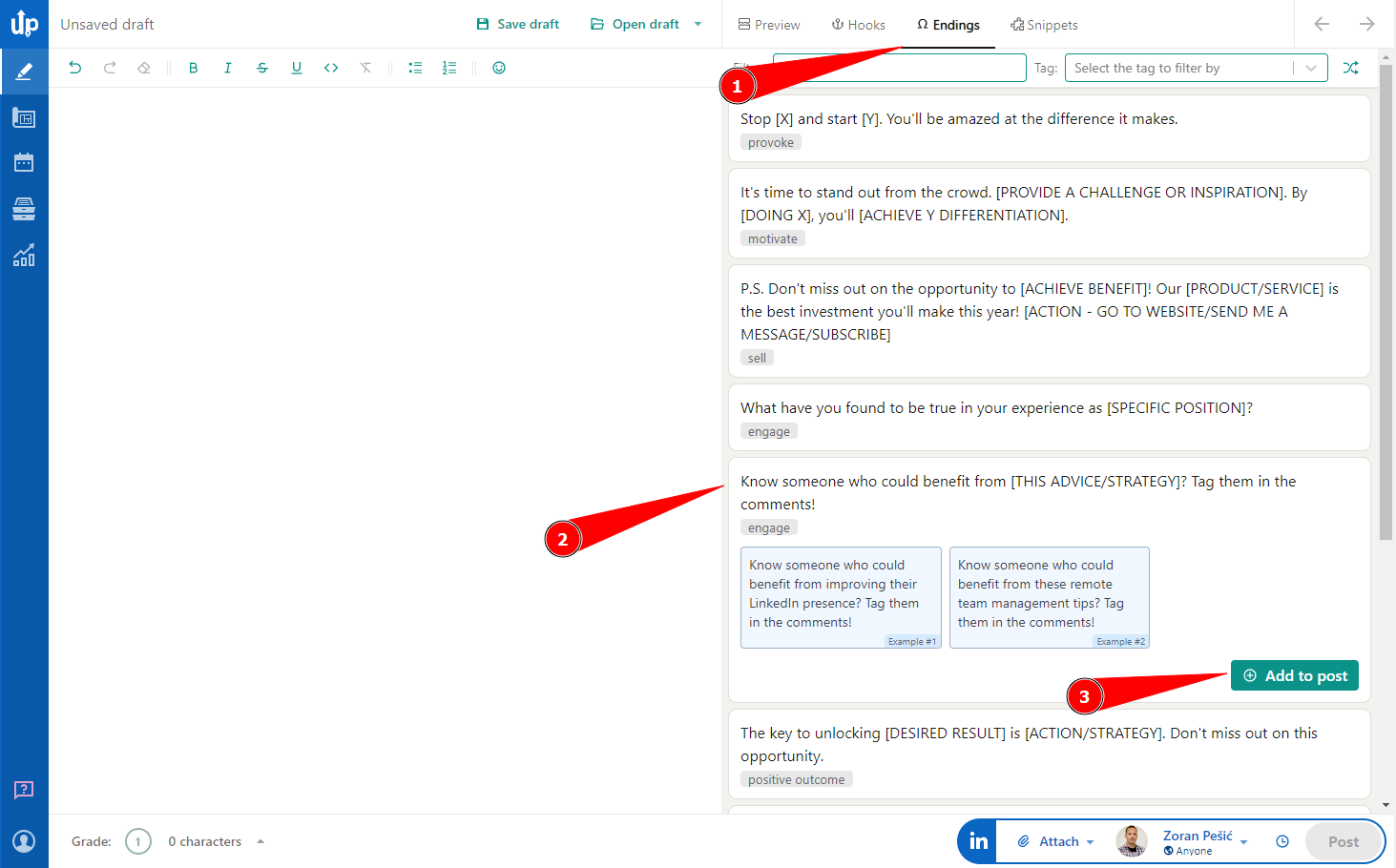
The template will be added at the end of the post.
Don't forget to change the text in square brackets. :)
