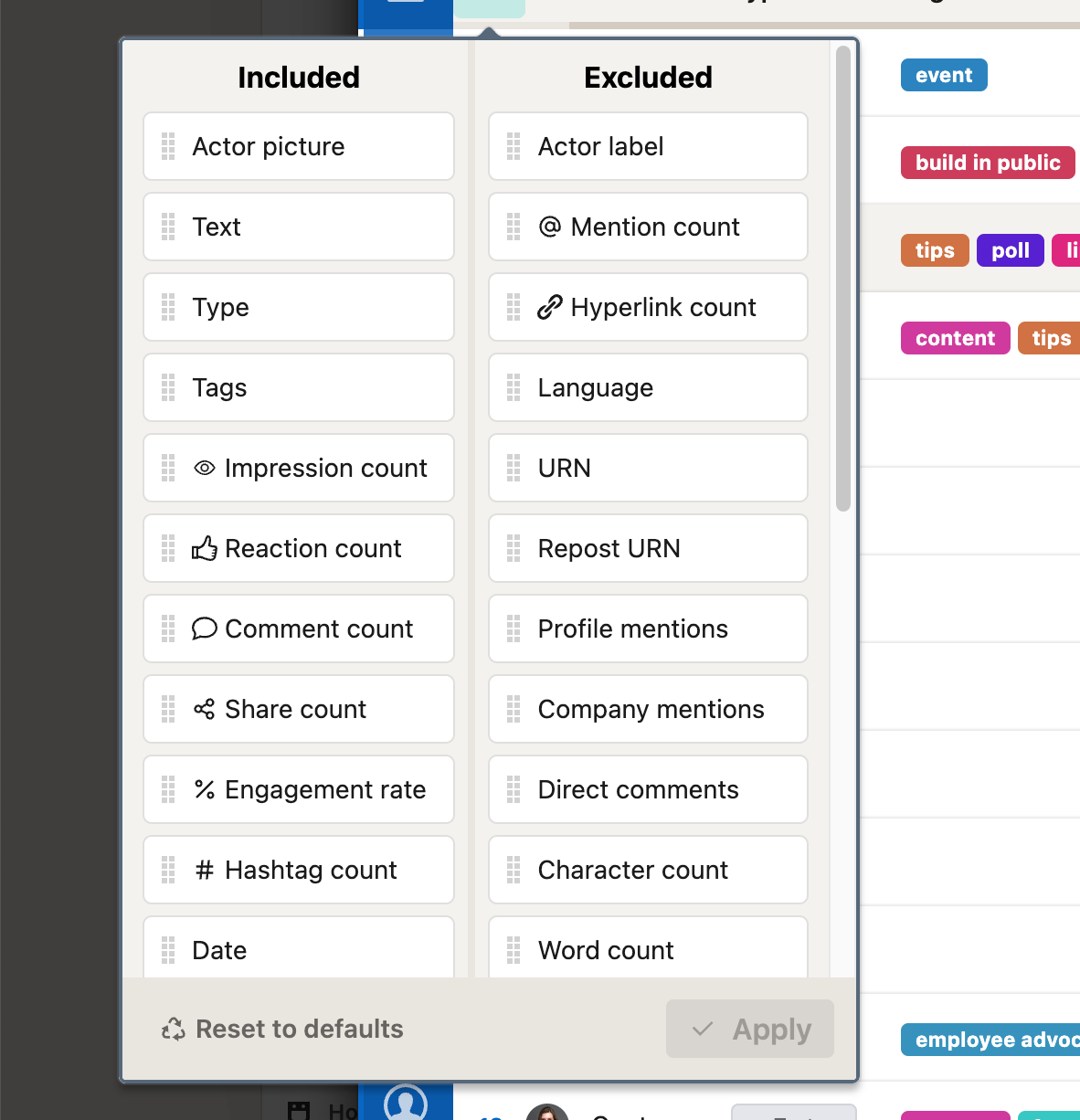You want to see more text, or you want to remove mentions from the table view? No problem.
You can choose the columns you want to see in the Drafts and Posts tables.
Here is how to choose columns. Click on the first column in the heading:
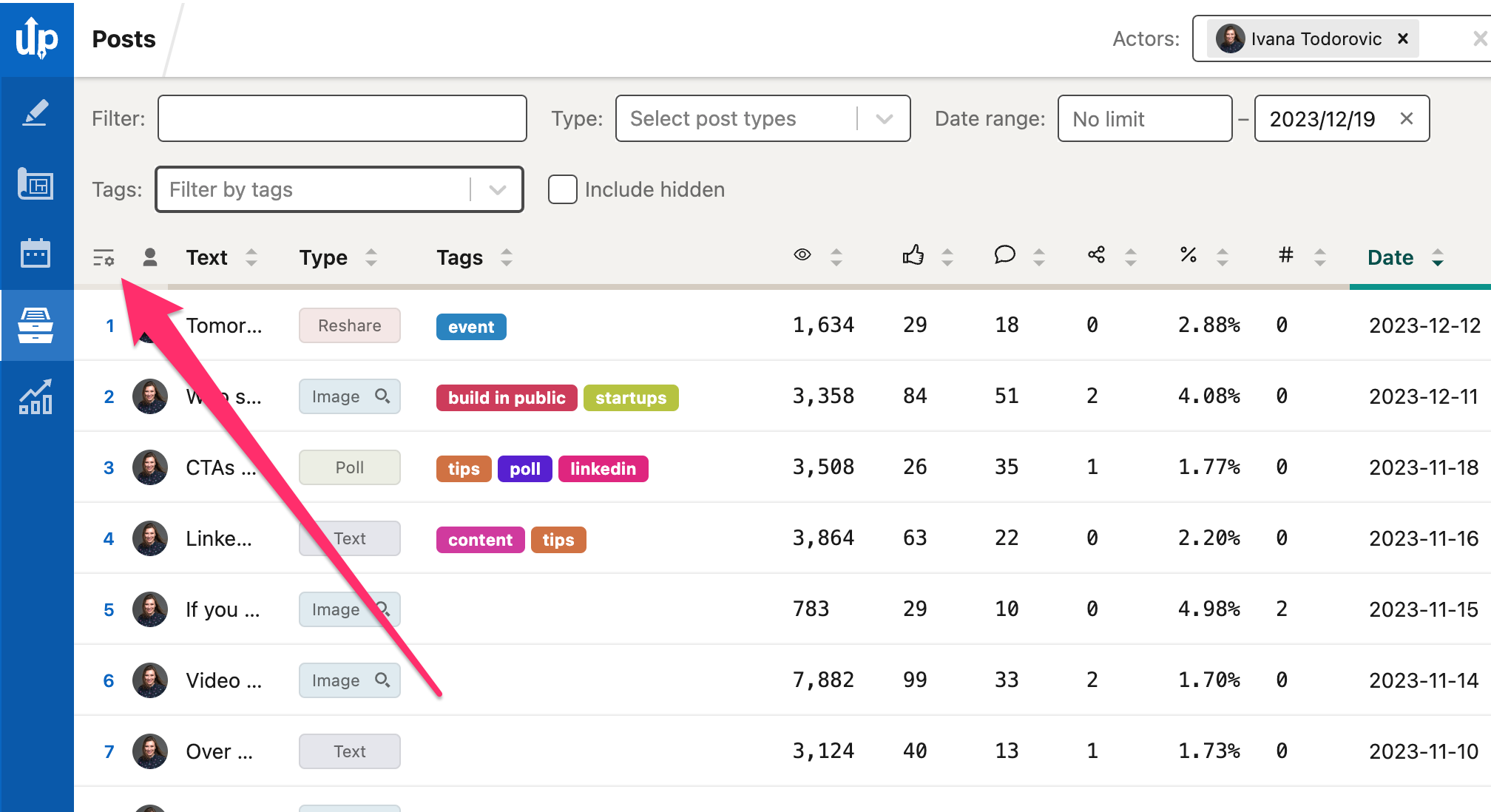
You will see Included and Excluded parts.
Drag the name of the column from one to another category. When you are done click Apply.