If you manage both a personal LinkedIn profile and a company page, or manage multiple clients, staying organized is essential. With AuthoredUp, you can assign each draft to a specific profile or page, ensuring clarity and easy identification.
Here’s how it works:
• Start a new draft
• Use the picker in the upper-left corner
• Pick one of your profiles or company pages
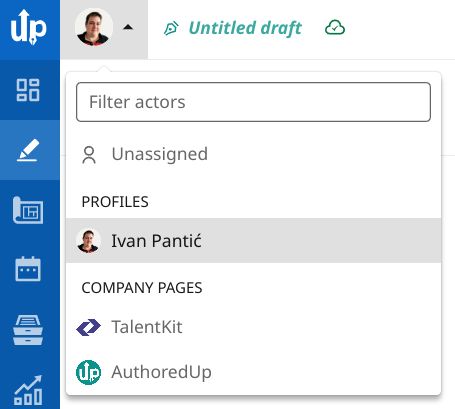
You can also do this via the draft details page, both in the extension and on the platform. Generally, everywhere you use drafts, you can now see and filter by their intended actor.
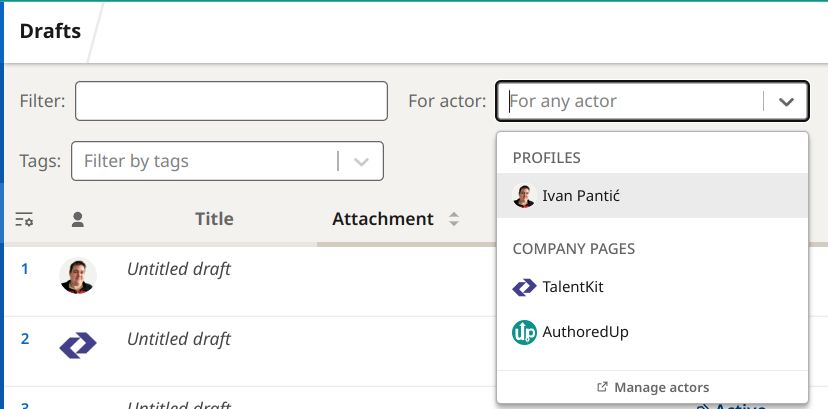
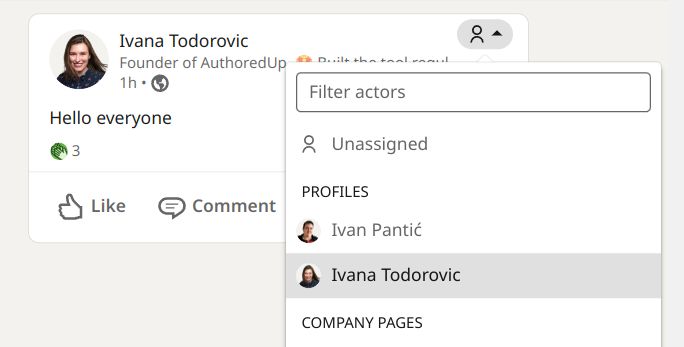
And don’t worry - if you accidentally select the wrong actor when publishing, AuthoredUp will warn you before it goes live.

