All browsers - Chrome, Brave, Microsoft Edge, and Opera are using the Chrome Web Store.
You can install AuthoredUp on these browsers by going to the Chrome Web store and clicking on the Add to Chrome or Get extension button.
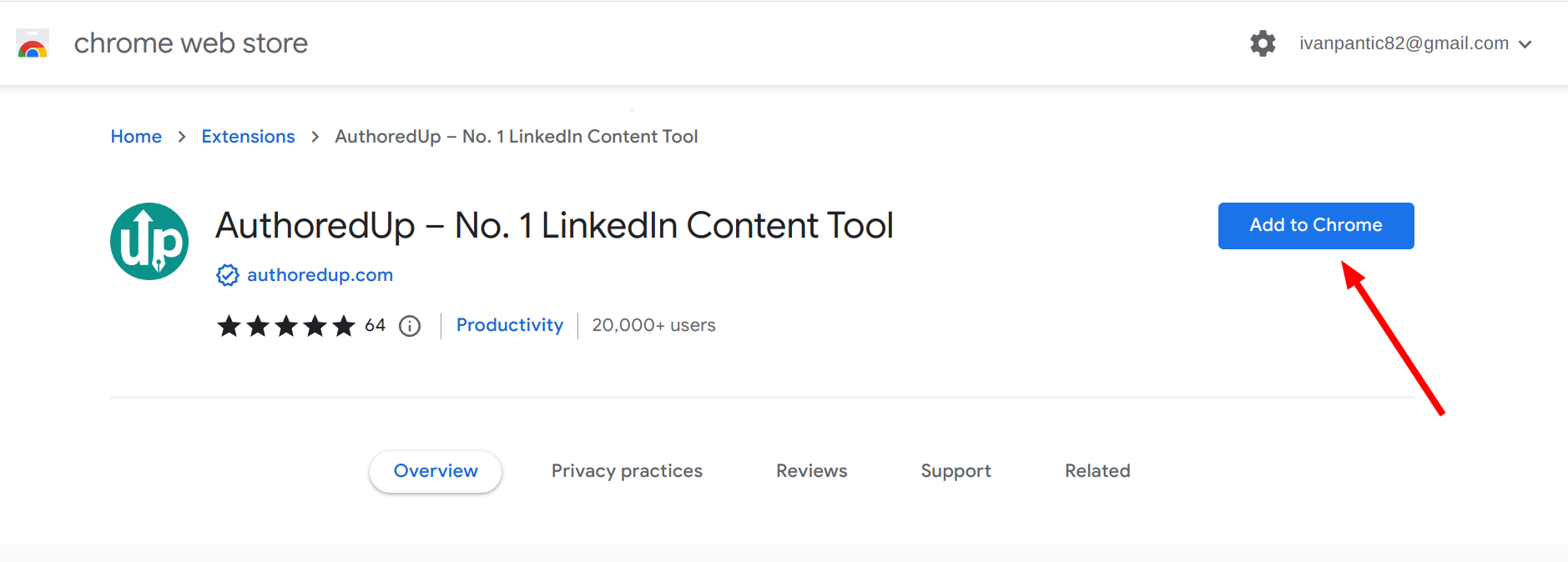
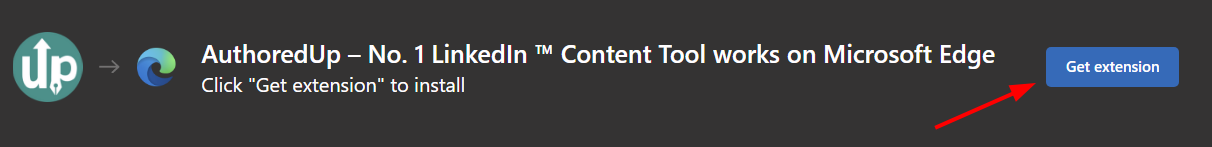
If you don't have an account on our website, you should follow the steps from this article to create one.
If you already have an account, we should detect it.
Go to the Linkedin feed and click Start a new post. The AuthoredUp editor should appear.
