You probably saw that there is a difference between the text that you formatted in the editor (left side) and a preview part (right side).
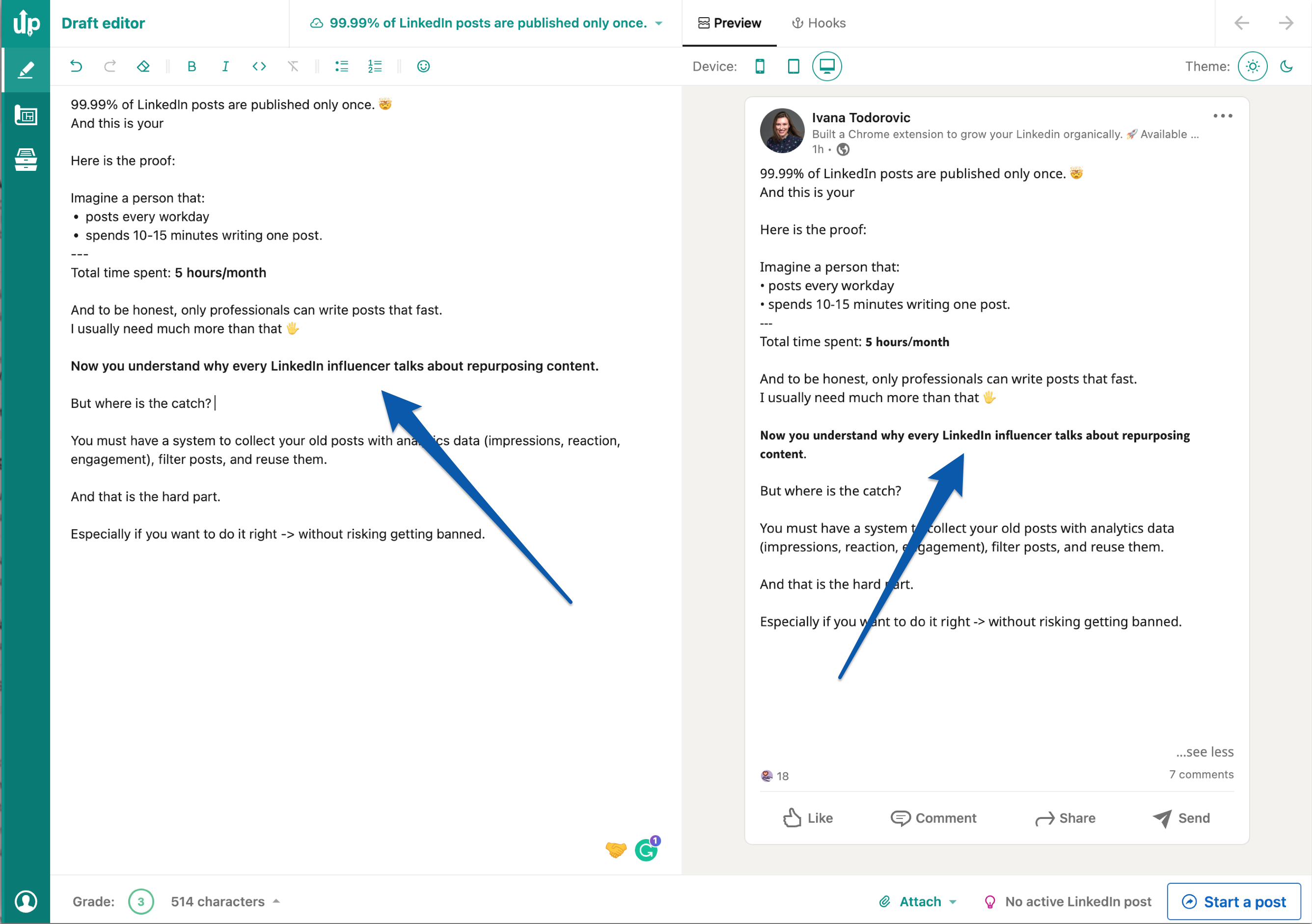
In the editor, we are using normal fonts provided by your browser.
For the preview, though, we convert them into special fonts that are compatible with LinkedIn's feed. Since LinkedIn doesn't officially support bold/italic in their posts, this is the only way to achieve this functionality.
If you notice certain non-English letters looking strange in the preview, it's because the method for generating LinkedIn-compatible bold and italic letters doesn't work the best on all letters. Always keep an eye on the preview and decide whether to use special characters on a case-by-case basis.
