If you want to change your login credentials for accessing the AuthoredUp extension and platform, you can do so in the following way.
Visit your Account and Settings page within the AuthoredUp platform: https://platform.authoredup.com/account/user
To change your email address, click the Edit button and enter the desired address in the appropriate field.
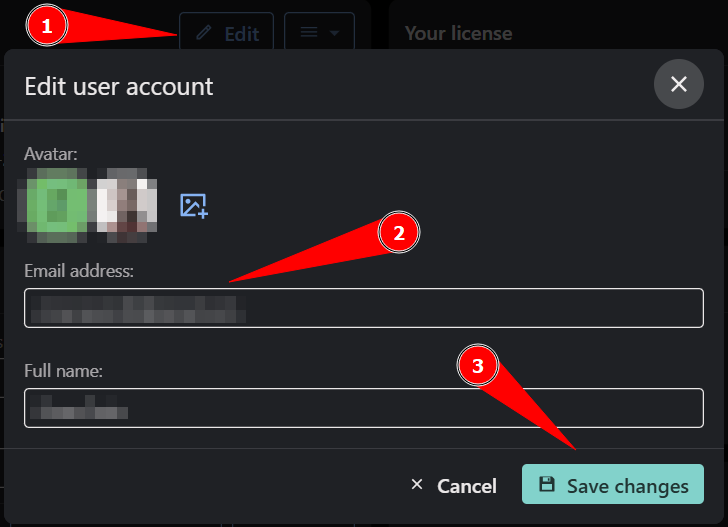
Please check your inbox, as you’ll need to confirm the change and verify the new email address.
To reset your password, click on the hamburger menu and select the option Request reset password.
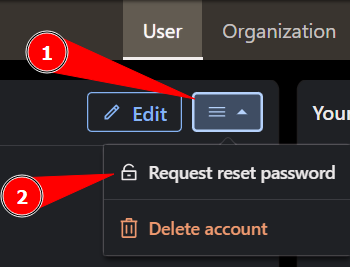
An email will be sent to the address you entered in the previous step—please follow the instructions in that email to reset your password.
