Updating your billing information takes only a few steps:
Step 1: Log in to the Authored Up platform.
Step 2: Navigate to the Account and Settings page on the platform.
Step 3: Under the Your License section, click the Manage button.
Step 4: Select Invoices and Payment Settings.
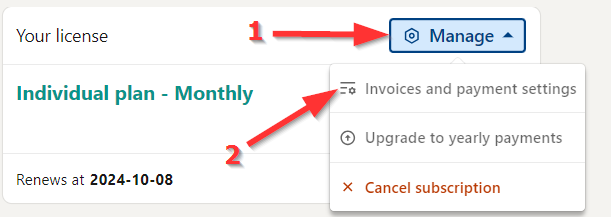
Step 5: The Customer Portal will open, here you can update your billing details. And that's it! When you update new billing details they will be saved and applied to future payments.
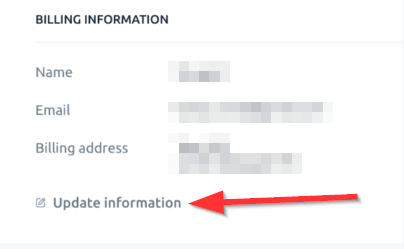
Important Note: Please note that any updates to your billing details will only appear on future invoices. Your previous invoices will retain the old billing information.
Updating your billing information on AuthoredUp is straightforward, but if you run into any issues, our customer support is always ready to help.
