You can track your follower and connection growth in the Profile growth timeline.
To populate the graph and see when you got most of the connections, scroll down to your connections page. Yes, it works the same way as collecting your published or saved posts.
The longer you scroll down the list, the more days in the graph we will be able to fill. You can capture as little or as much as you like.
You have a direct link to the page in the bottom right corner of the graph.
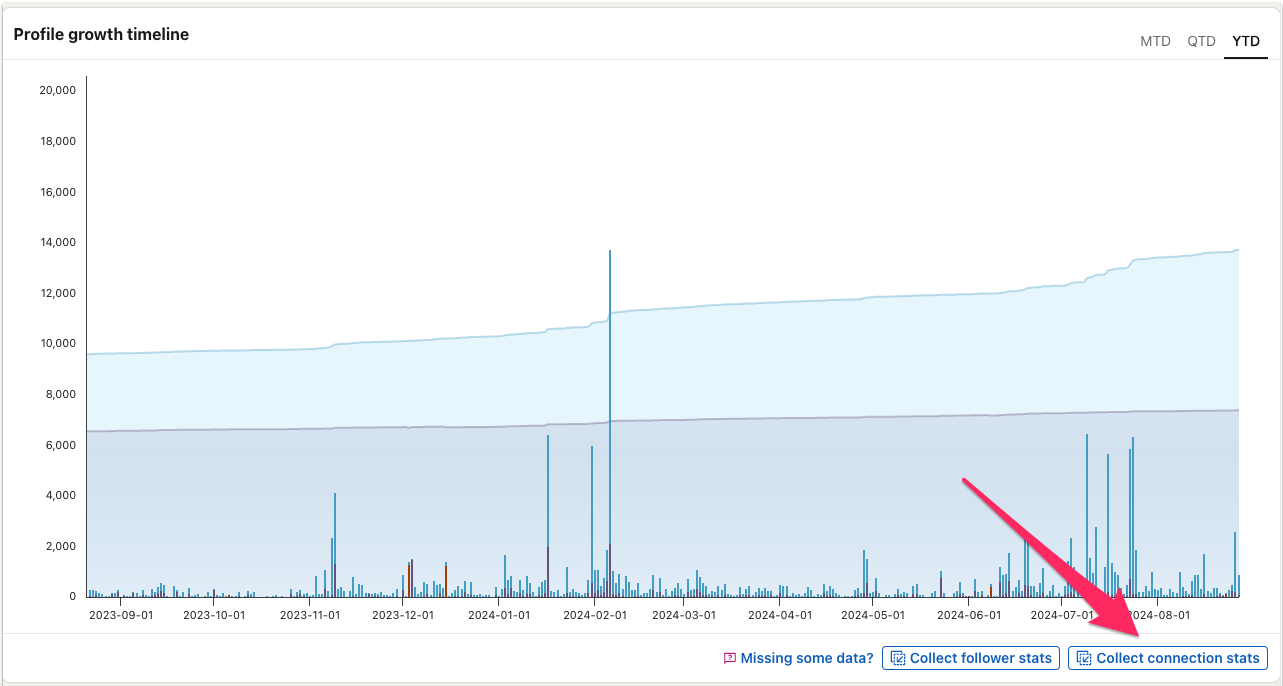
Limitations of connections data
In your connections management page on LinkedIn, you are able to see your current connections, but not your past connections.
Therefore, AuthoredUp stats won't capture people you were connected with at some point in the past, but no longer are. This might cause past connection counts to be lower than they actually were.
AuthoredUp will always record your current follower and connection counts when you open your LinkedIn profile, so as long as you're active, your stats should be pretty accurate.
Also, please note that we will not be able to show you the profiles of your connections. We only record the counts per day.
