Yes. AuthoredUp will occasionally save a "snapshot" of your draft. If you decide you want to go back, you can access all the saved snapshots from the draft details page.
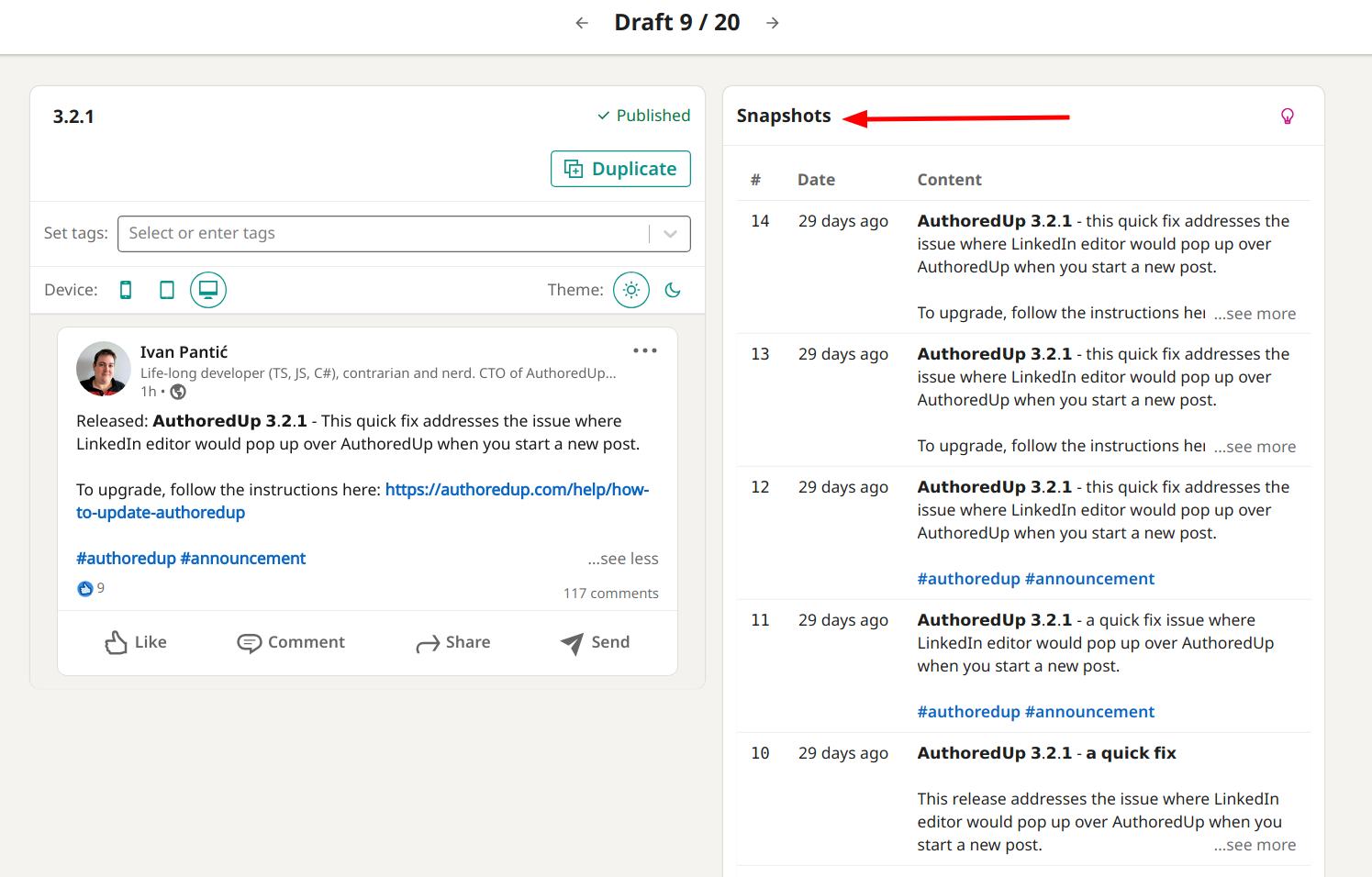
Just copy the text from the snapshot back into the draft, or create a new one.
You can also access snapshots from the draft saving badge (the cloud icon).

If there is a draft conflict—for example, if a collaborator edits a post at the same time as you, or if you edit the same post from two different devices—we will show you a text differences screen, similar to the one in the snapshots menu.
