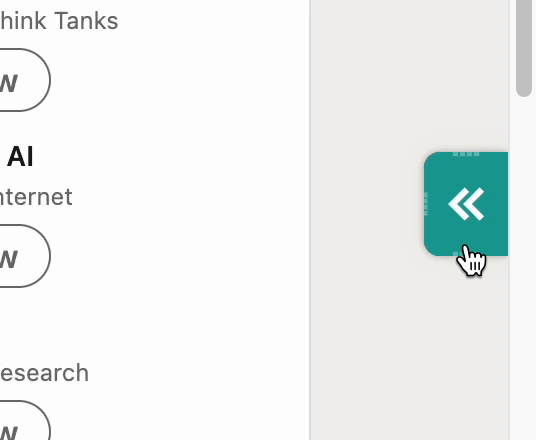To hide the green AuthoredUp badge from your LinkedIn screen, simply drag it to the right edge. The badge will remain hidden, but you can continue creating posts by clicking the Start a post field on LinkedIn as usual.
When you want to find it, move your mouse cursor to the right edge of the screen — AuthoredUp will show itself. To fully unhide it, just drag it back out into view.
Alternatively, you can click the AuthoredUp extension icon in the upper-right corner of your Chrome browser, then click on the Show AuthoredUp badge button.
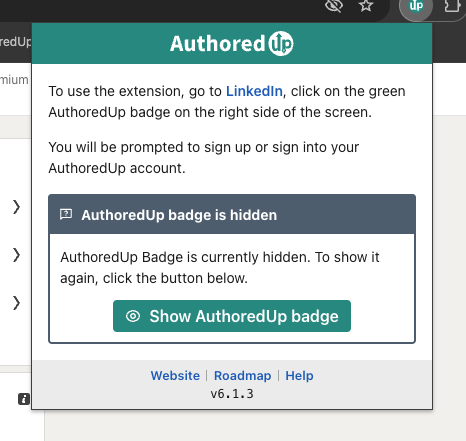
To reposition the badge vertically, grab it and move where you prefer it to stay.