If you no longer want to track the statistics of certain posts, you can hide them so they won't appear in the calendar, analytics and on the post details page anymore.
There is no way to remove multiple posts in bulk; they must be hidden one by one.
Go to the Posts tab, and from the Actors dropdown menu in the upper right corner, select the user or company page whose posts you want to remove.
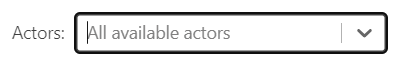
Click on the hamburger menu at the end of each post on the far right and choose "Hide post."
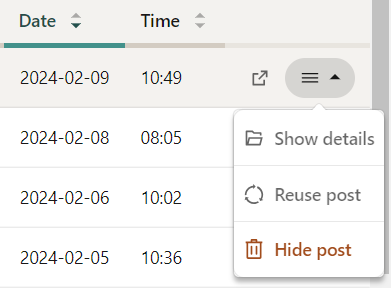
How to restore a hidden post?
First go to the Posts tab. In the Include dropdown menu at the top, select Hidden.
Find the posts marked with the crossed-out eye icon.
On the far right click on the hamburger menu > Restore post.
Clear the filters in the dropdown menu after you're finished.
