Google Chrome doesn't provide an explicit option to update extensions. But luckily, it will update all extension every time it is launched from scratch.
So all you need to do to update AuthoredUp is completely close your browser (and all its windows) and launch it again.
On MacOS:
- Click "Chrome" in the top menu.
- Click "Quit Google Chrome"
- Start Chrome again
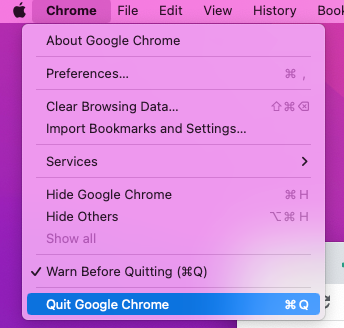
On Windows and Linux:
- Click on the Chrome's "three dots menu", in the upper right corner
- Click "Exit"
- Start Chrome again
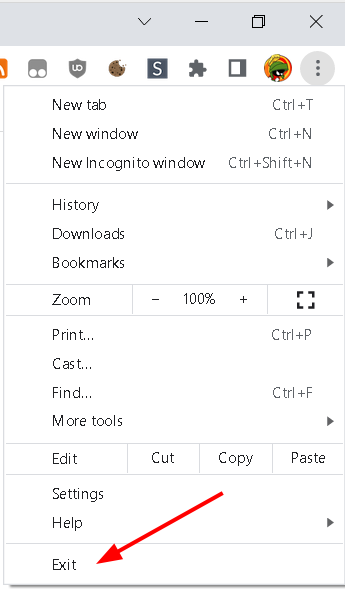
After Chrome is restarted, AuthoredUp (and all other extensions) should auto-update soon after.
To make sure AuthoredUp has indeed been updated, you can check the version number by clicking on the extension icon in your Chrome Browser.
