From time to time, people are getting a notice from LinkedIn about unusual activity.
In short, it mentions the potential usage of automation tools that LinkedIn prohibits.
To clarify immediately, AuthoredUp is not an automation tool. It doesn't have access to your cookie and cannot make or trigger any action in your name. For more information, check this article.
In this guide, we will cover everything you need to know about automation tool warning:
- How the notice looks and what it really says,
- how the LinkedIn algorithm works,
- What tools cause the warning
- What manual activities can potentially lead to a warning?
To understand the context, let's start with:
What is LinkedIn trying to achieve
LinkedIn guards its data closely. It offers premium services that give users access to data and InMail messaging.
So, when tools scrape data or spam users, it erodes the platform's value. People leave the platform, stop spending time on it or don't buy their other services, like ads.
LinkedIn promises to be an authentic networking platform for professionals, and it is charging premium prices for its services. That's why it's strict about misuse.
Understanding Automation on LinkedIn
Automation on LinkedIn refers to using software or tools to perform repetitive tasks without human intervention. This can include sending bulk messages, automatically reacting to posts, collecting data, and more.
Here's how it typically works:
- Accessing Credentials: Automation tools may require access to your LinkedIn cookie or token (LinkedIn ID) representing you on the platform.
- Performing Actions: Behind the scenes, these tools can take actions in your name, such as sending connection requests, bulk messaging, or gathering data about your profile.
- Mimicking Human Behavior: Some sophisticated automation tools may use algorithms and AI to mimic human-like interactions, making detection more challenging.
- Risks and Restrictions: Automation tools can trigger warnings, restrictions, or permanent bans. Additionally, some users have reported experiencing "shadowbanning," where their content is suppressed without explicit notice or ban.
It's essential to recognize that not all automation is the same, and different tools may have varying levels of risk.
LinkedIn's strict policies aim to preserve the platform's authenticity and value, with varying consequences.
How the notice looks and what it says
This is the original text:
We noticed activity from your account that indicates you MIGHT be using an automation tool. This can SOMETIMES be caused by browser extensions or third-party applications that run in the background. Please review any tools you may be using to access LinkedIn.
To protect our members' privacy and help foster authentic interactions on LinkedIn, our User Agreement doesn't allow the use of automated software. Use of. these tools may lead to your account being restricted.
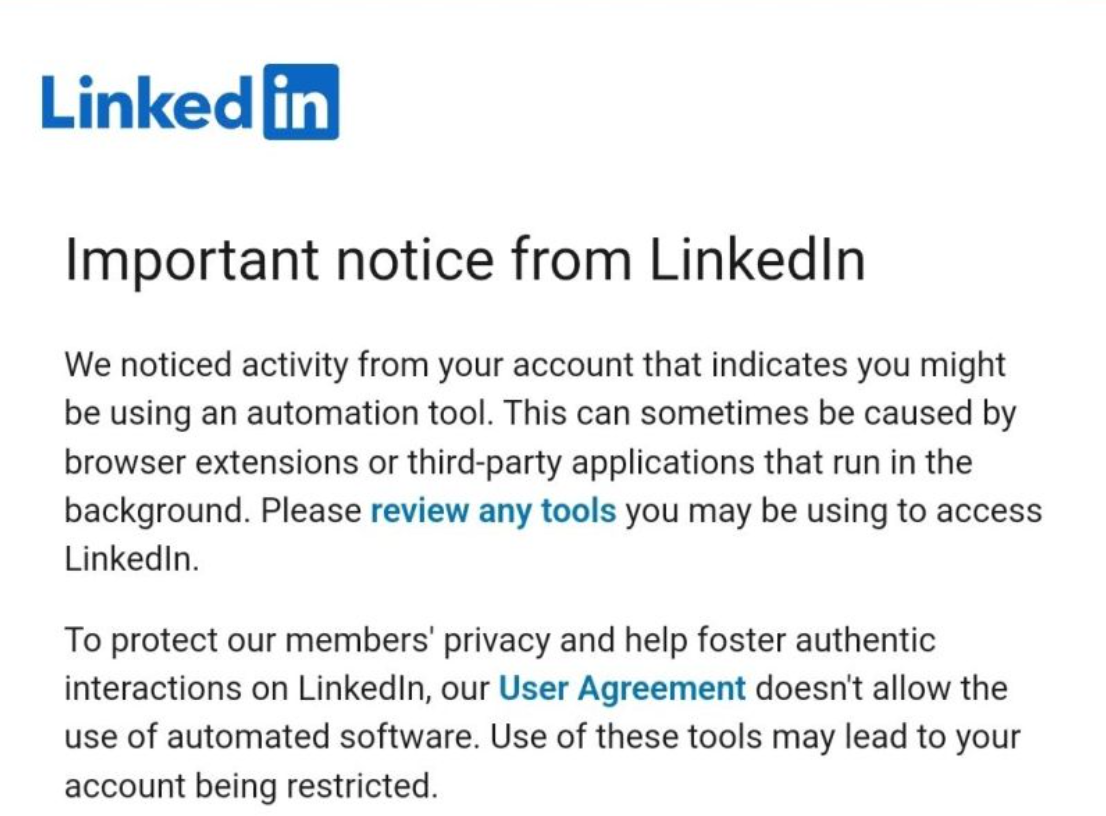
As you can see, they mention:
- The person MIGHT be using an automation tool.
- SOMETIMES, it can be caused by browser extensions or third-party applications.
Tools and activities that trigger the notice
Some tools, especially those that
- send bulk messages,
- send connection requests,
- access personal accounts,
- automatically react/comment/engage to posts
- collects data for you (especially personal data and profiles)
can easily trigger this notice.
So, if you got the notice and are using the tools to automate activity, you first need to stop these tools. You can do so by uninstalling them and removing access to your account.
Manual activities that trigger the LinkedIn warning
Most people assume that the notice and ban can be activated only by tools.
That is not correct.
LinkedIn warnings and even a permanent ban DON'T have to be triggered by tools. There is a high chance that you got it because you were doing something that seemed like automation or not following LinkedIn's terms of use.
This is what can trigger the LinkedIn algorithm to show you a notice:
- Opening personal accounts directly from Google or other Web browsers (via links).
- Sending the same message to multiple people, even if you are not automating it.
- Opening too many personal profiles simultaneously with "open in new tab", especially if the same behaviour happens numerous times daily.
- Providing LinkedIn credentials to someone else (sharing email and password so they can access your profile).
- Changing your place (and IP). If you travel a lot, they will identify IPO addresses and may assume that multiple people are using the same account.
- Buying LinkedIn profiles or using multiple profiles (any type of LinkedIn farm).
- Lying on the profile (for example, you work for a company you don't work for).
The risk depends on the volume of accounts and velocity. The limits for opening profiles and sending messages differ between account types. Premium accounts (e.g., Sales Navigator) have higher limits. Note that we don't have specific data, just indices.
LinkedIn's Commercial Use Limit
LinkedIn's commercial use limit indicates its efforts to measure and control user activity.
Specific activities that contribute to this limit include searching for profiles, browsing profiles using the "People Also Viewed" section, and viewing member profiles on the People tab of LinkedIn Pages.
Ignoring these limits and warnings can lead to permanent banning from the platform.
Conclusion
LinkedIn's notice is serious, reflecting the platform's commitment to authenticity and value. Whether using automation tools or engaging in manual activities resembling automation, understanding the triggers and adhering to LinkedIn's guidelines is crucial. If you believe the notice was triggered in error, you can contact LinkedIn customer support.
FAQ
What should I do if I receive an "Important notice from LinkedIn"?
Review your activities and tools, and adhere to LinkedIn's guidelines. If in doubt, contact LinkedIn support.
Are there any specific browser extensions or applications known to trigger this notice?
The notice doesn't specify particular extensions, but any that automate LinkedIn activities might cause it. Not all extensions automate an activity, but any extension that can "send bulk messages" or "collect all personal profiles" is likely an automation tool.
How can I ensure that my manual activities on LinkedIn don't appear as automation?
Be mindful of the volume and velocity of your actions, such as sending messages or opening profiles.
What are the consequences of ignoring this notice from LinkedIn?
Ignoring the notice can lead to profile bans; e.g., instead of 24 hours, it might be 48 hours.
If you continue to engage in the behaviour that triggered the notice, you risk a permanent ban.
Additionally, some users have reported a phenomenon known as "shadowbanning," where their content is suppressed without formal notice or ban, limiting the visibility and reach of their posts on the platform.
Does LinkedIn provide any official guidelines on what constitutes 'unusual activity'?
No. They don't provide specific insights into what they consider 'unusual activity.' This is expected, as revealing such details might enable misuse.
How does having a premium account like Sales Navigator affect the limits for triggering this notice?
We guess premium accounts have higher limits for activities like profile searches and views. Note that we assume that not every type of automation is the same and there are different limits, but we are unaware of the specifics.
Is there a way to contact LinkedIn support if I believe the notice was triggered in error?
Yes, you can contact LinkedIn customer support here.
Disclaimer
This article is provided for informational purposes only and is not intended to be used as legal advice or as a definitive guide to LinkedIn's policies and practices. The information contained herein represents AuthoredUp's understanding of the subject matter as of the publication date. LinkedIn's policies and procedures may change, and users are encouraged to consult LinkedIn's official resources or seek legal counsel for specific guidance. AuthoredUp makes no warranties or representations regarding the accuracy or completeness of the information and assumes no liability for any errors or omissions.
