To publish a post to LinkedIn, you need to have AuthoredUp connected to the LinkedIn editor. You will know that by:
- checking the colour of AuthoredUp (it has to be in the blue mode) or
- checking if you see a Post button on the right down of Extension.
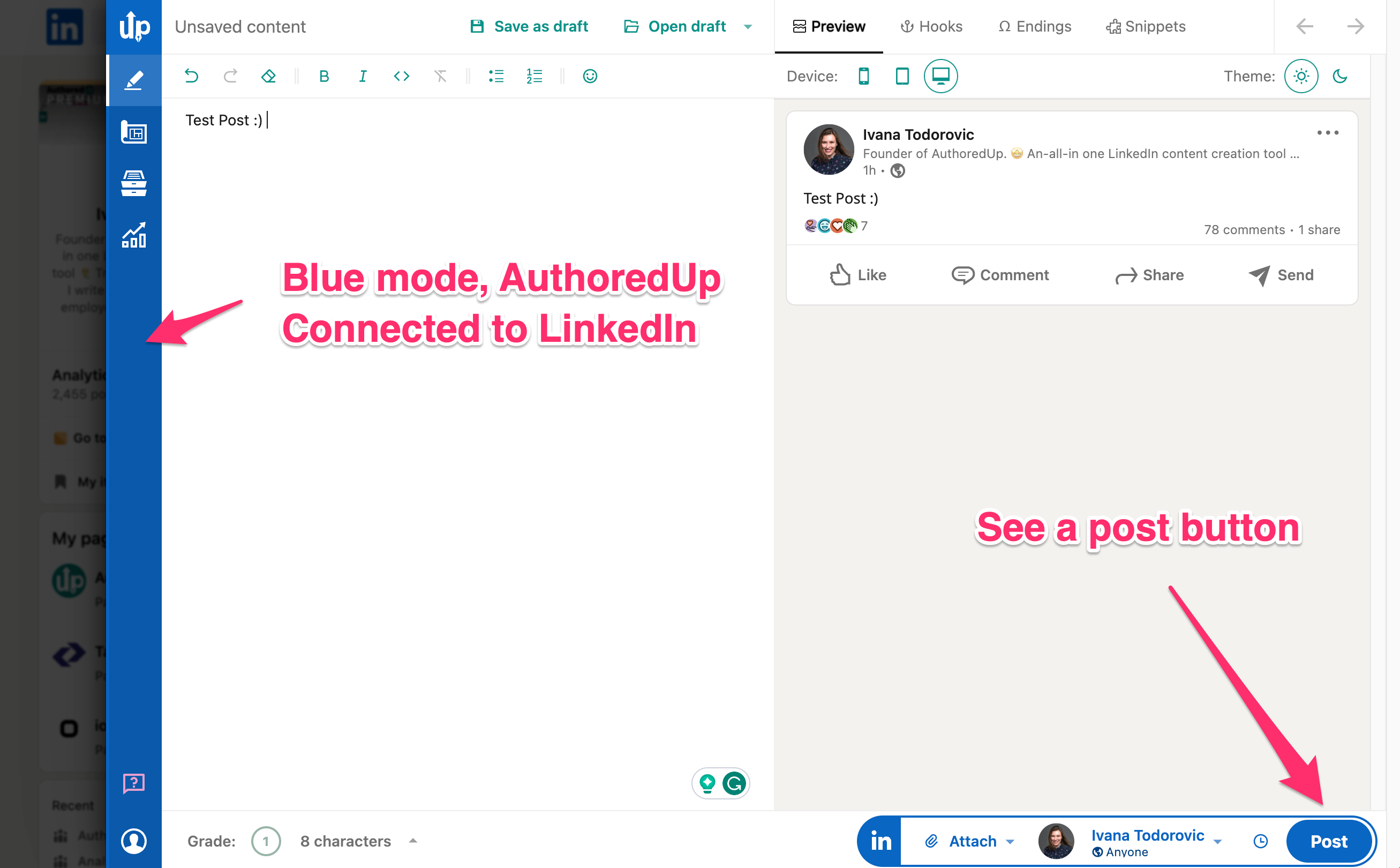
When you click Post, your content will be published on LinkedIn.
What if AuthoredUp doesn't show a post button?
When AuthoredUp is not connected to LinkedIn, it is in green mode. To connect it to LinkedIn, you need to go to the bottom right part of the application and click Start a post.
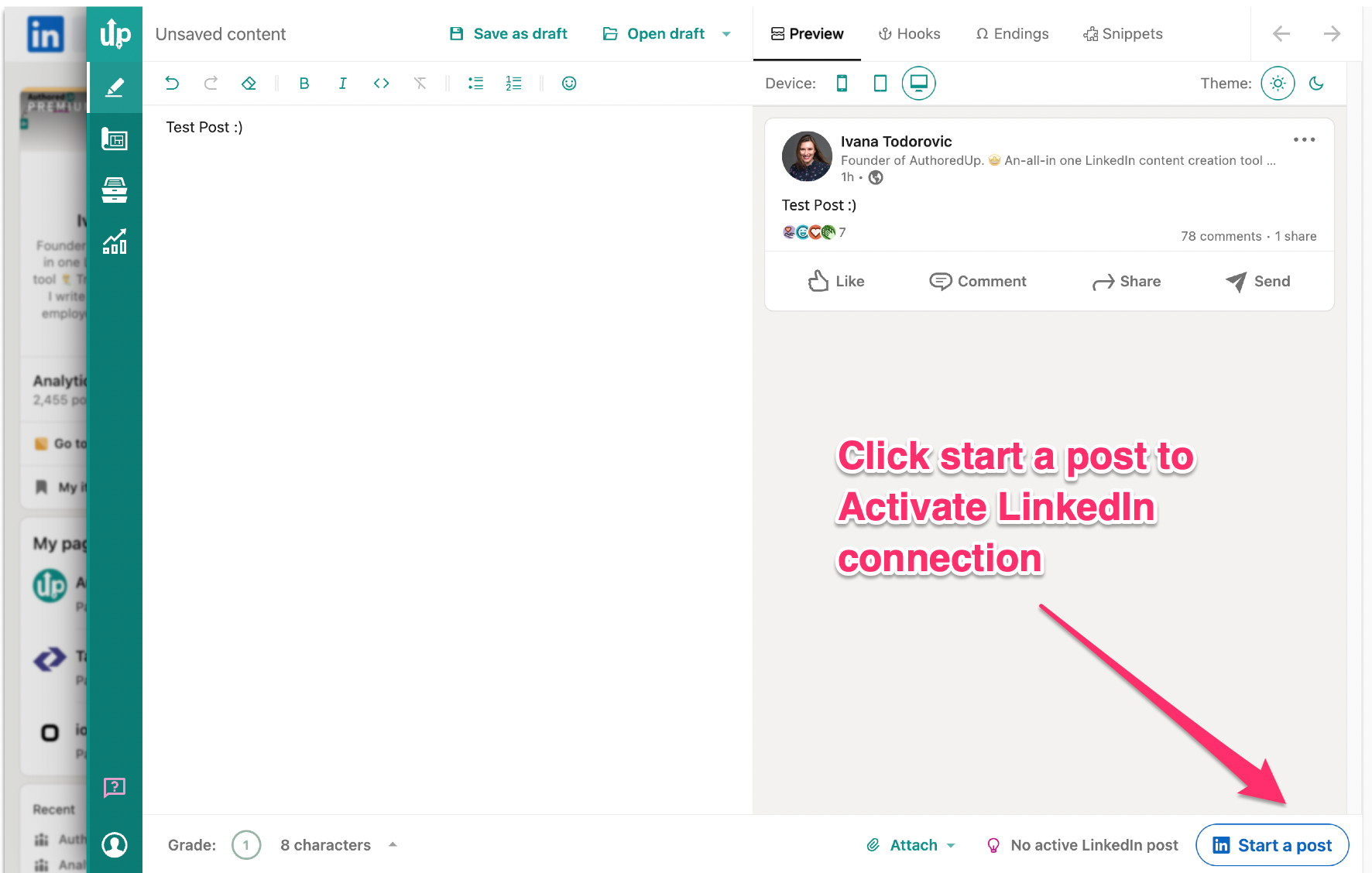
The following video explains:
• What AuthoredUp is and how it helps you create and post content efficiently.
• How it works, from managing extension to publishing posts.
• The difference between green mode and blue mode for seamless LinkedIn posting.
