While LinkedIn posts can be a great way to reach your audience, they sadly have a short "shelf life". Once they slip out of peoples' feeds (in about a week at most), they might as well disappear from the world.
Post reuse is a powerful technique to extend your posts' value by reposting them back into the LinkedIn feed as new posts.
Reuse with AuthoredUp
To reuse your posts, you first need to collect all your published posts. This will fill up your "back catalog" of posts that you can use again.
Once your posts are in AuthoredUp, there are 3 ways to reuse them.
1. Reuse suggestions
Every day, AuthoredUp's reuse algorithm will recommend 3 of your past posts for reuse, based on the time range, posting frequency, engagement rate, and other metrics. The suggestions will show up at the bottom of your AuthoredUp dashboard, in both the extension and platform.
Why develop new content, if you already have a great post that has resonated with your audience?

You can click "Suggest new" to cycle through a few sets of alternative suggestions. Once you're ready to reuse, click on the post, then on the "Reuse" button.
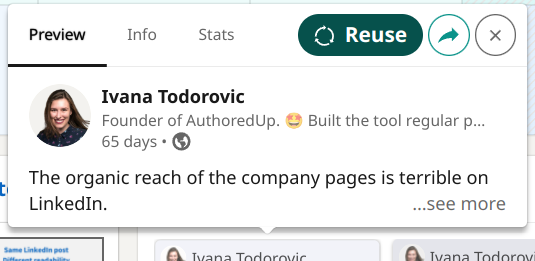
The post will show up in the editor, including hashtags, mentions, and formatting. You will able to publish or schedule a new post based on your old one.
Please note that you can modify the weights to fit your workflow. To customize reuse suggestions click on the "Settings" button in the upper left corner and set the age range, impressions, interactions and/or random factor.
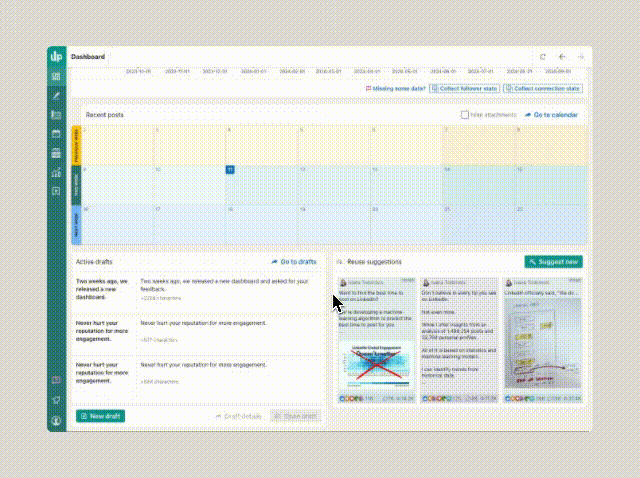
2. Reuse from post list
You can use our post list to filter down and find a specific post you want to reuse. Then click the context menu, and select "Reuse".

3. Post details screen
You can also trigger reuse from the post details screen.

