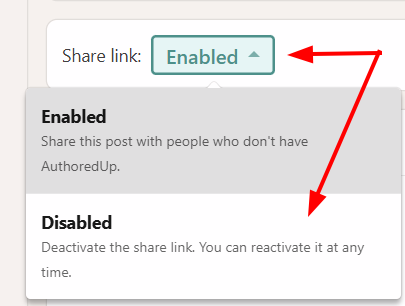If you need to share post statistics with people who do not have an AuthoredUp account, you can do so by sending them a special sharable link that grants read-only access.
This is ideal for clients, external consultants, colleagues, and other non-AuthoredUp users who want or need to see your post analytics.
How it works:
• Go to the Posts tab.
• Find the desired post and click on it to open the post details.
• On the right side, below Stats, enable "Share link".
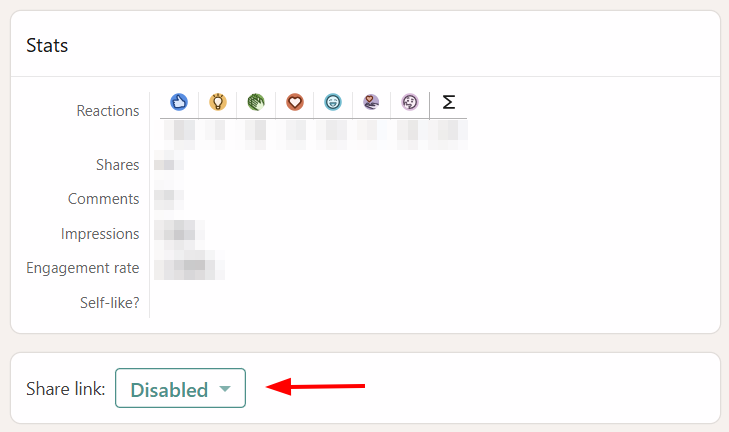
• Copy the link to your clipboard and send it.
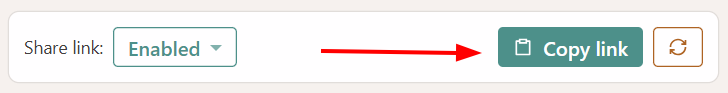
Anyone with the link will be able to view the post stats.
If you've shared your post link with a wrong person, you can click on the rotate button to generate a brand new link.
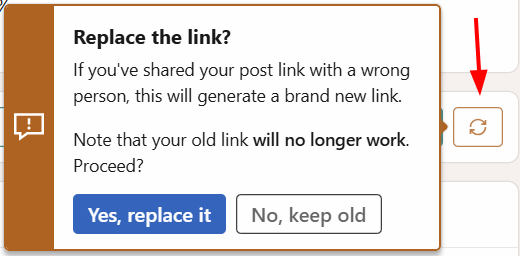
If you need to revoke access completely, simply disable the link at any time.