Whenever you add a link to a LinkedIn post, the LinkedIn editor presents a "link card," a visual and clickable preview of the linked content.
You can choose to keep this link card, resulting in a post that appears as follows:
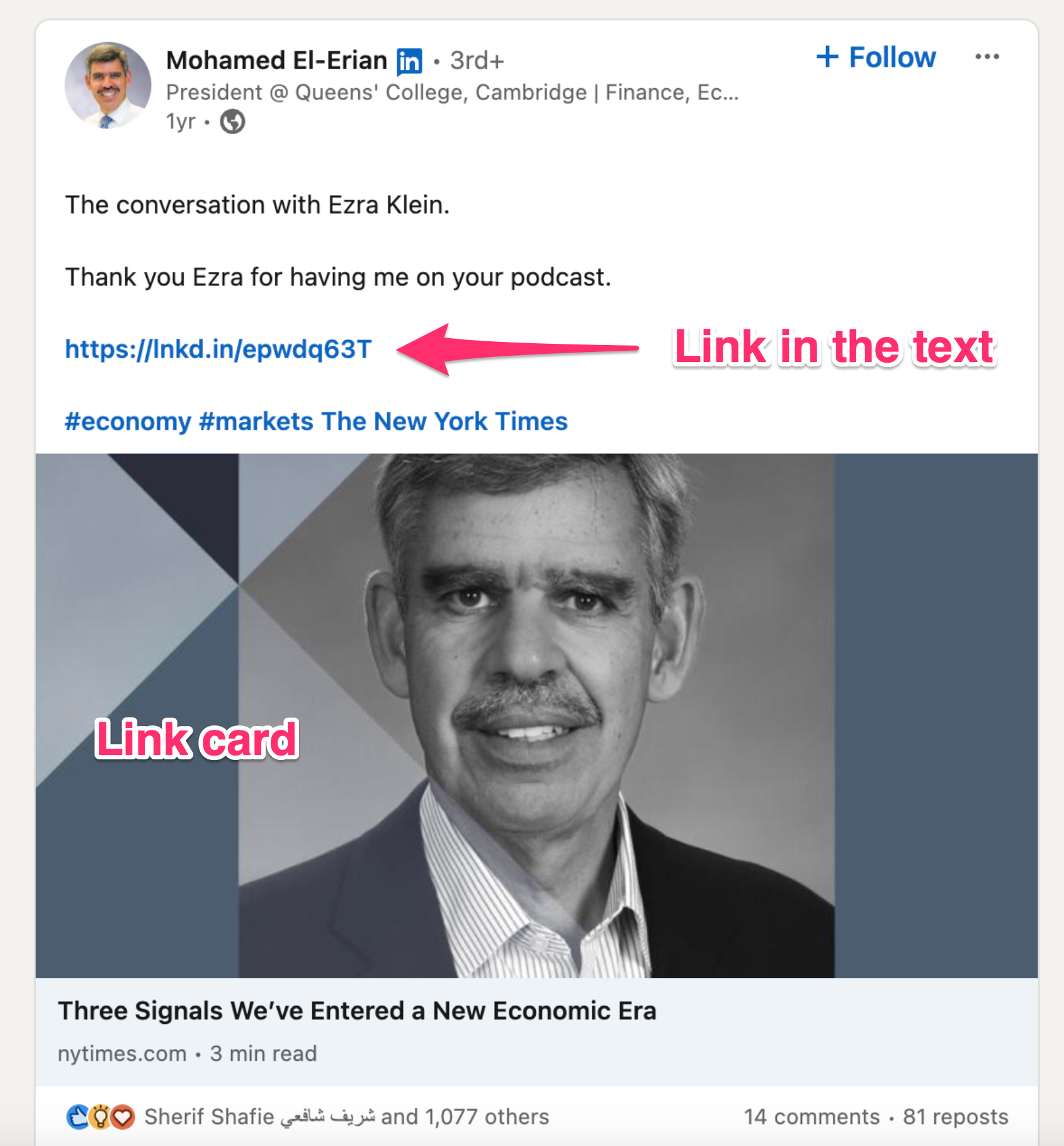
Alternatively, you can remove the link card, making your post a standard text entry.
Why link card matters
Algorithm Insights analysis indicates that posts with link cards tend to have reduced reach compared to text posts containing links without accompanying link cards.
The problem is that LinkedIn’s editor reinstates the link card every time you change the text. As a result, people sometimes forget to remove the card.
AuthoredUp feature
With AuthoredUp, removing a link card is a one-time action. Click 'Dismiss Link Card', and the card will be excluded entirely from your post while keeping the link intact. This ensures a smoother editing experience, as the link card will not reappear with every edit.
When the feature is enabled, it has a green X button:
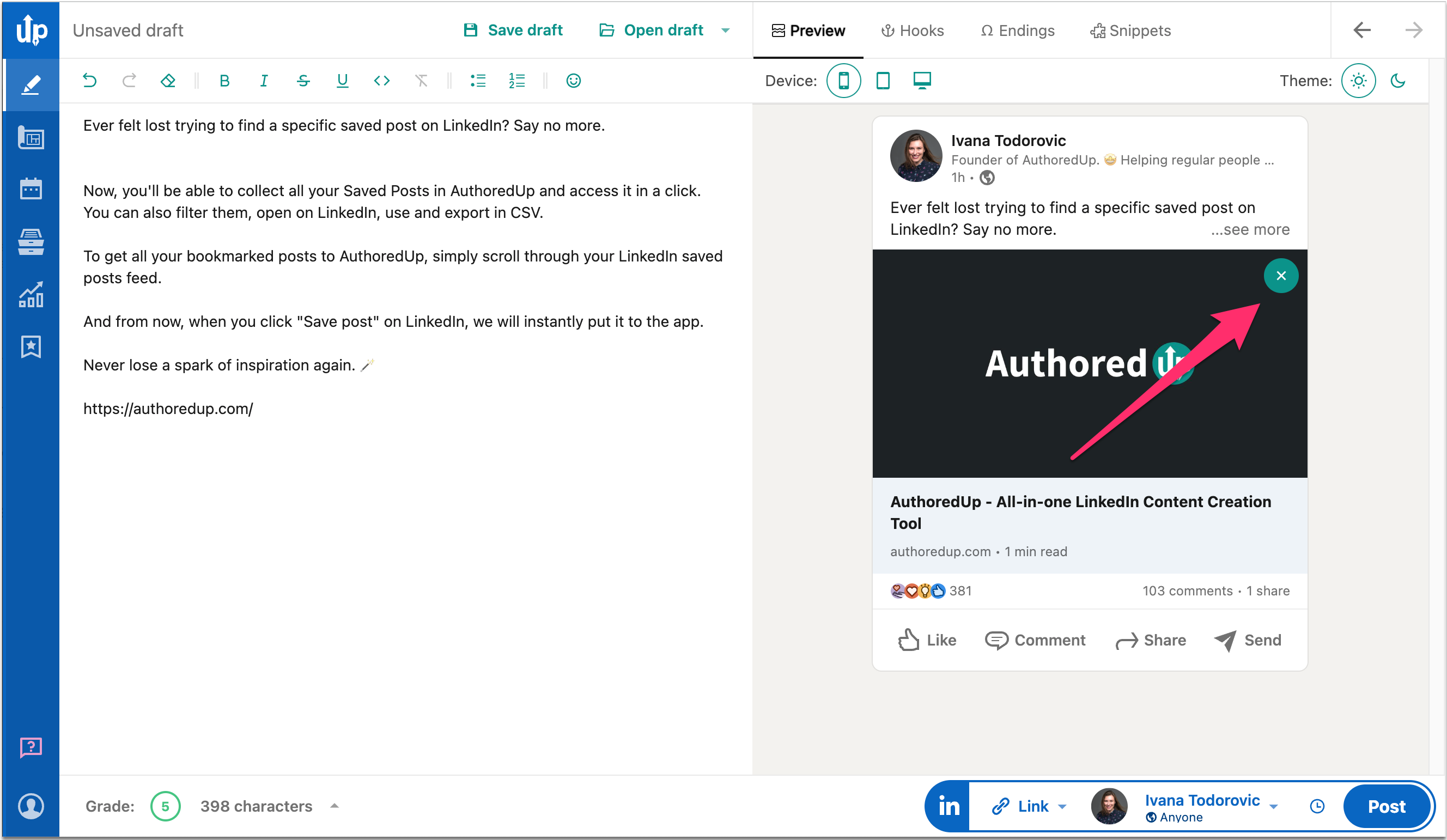
When you click the button, the link card for that URL will be removed. You'll see an indicator of the link here:
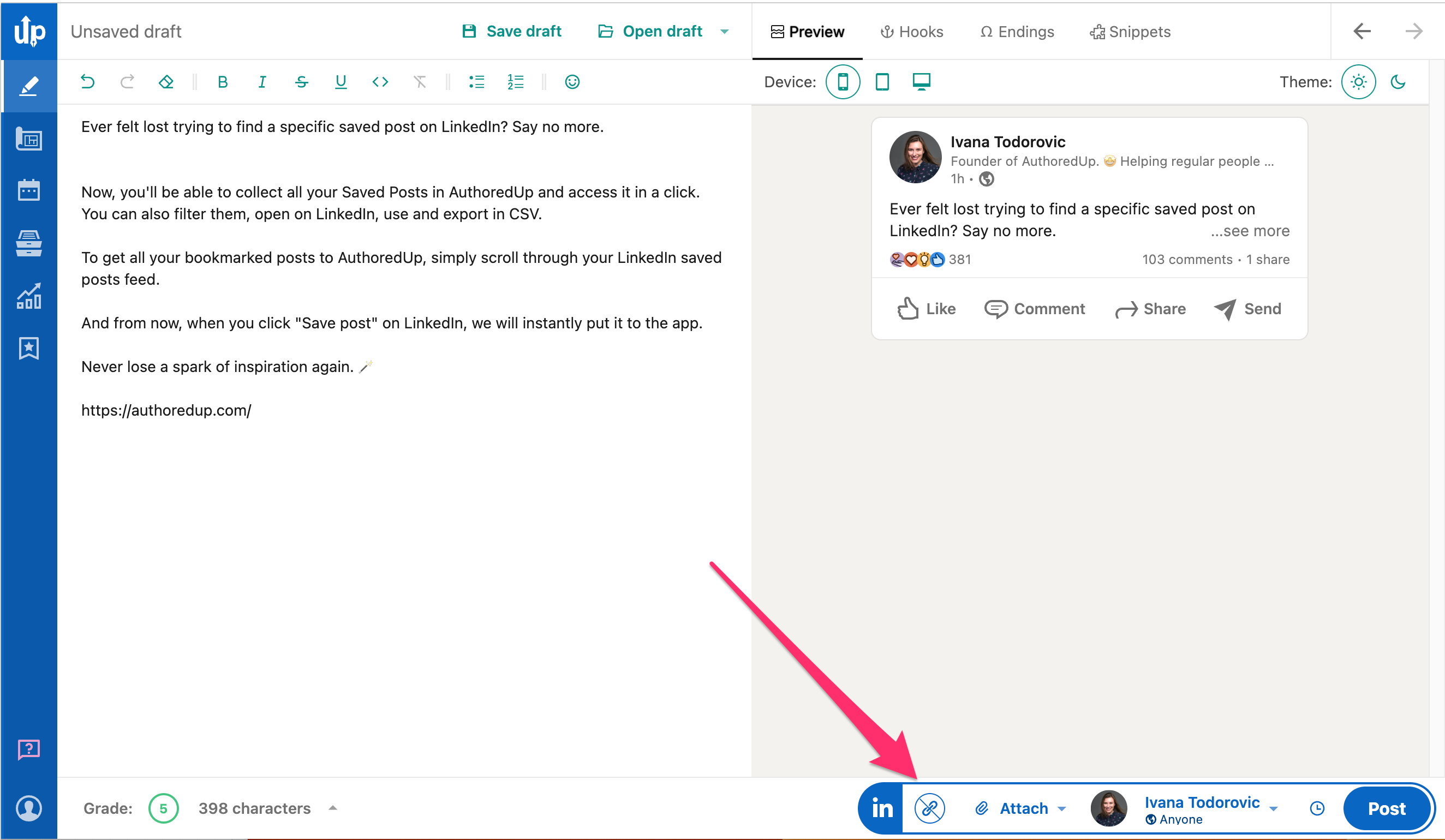
If you ever change your mind and want the link card displayed again, click on the button in the editor and select "Show Link Card."
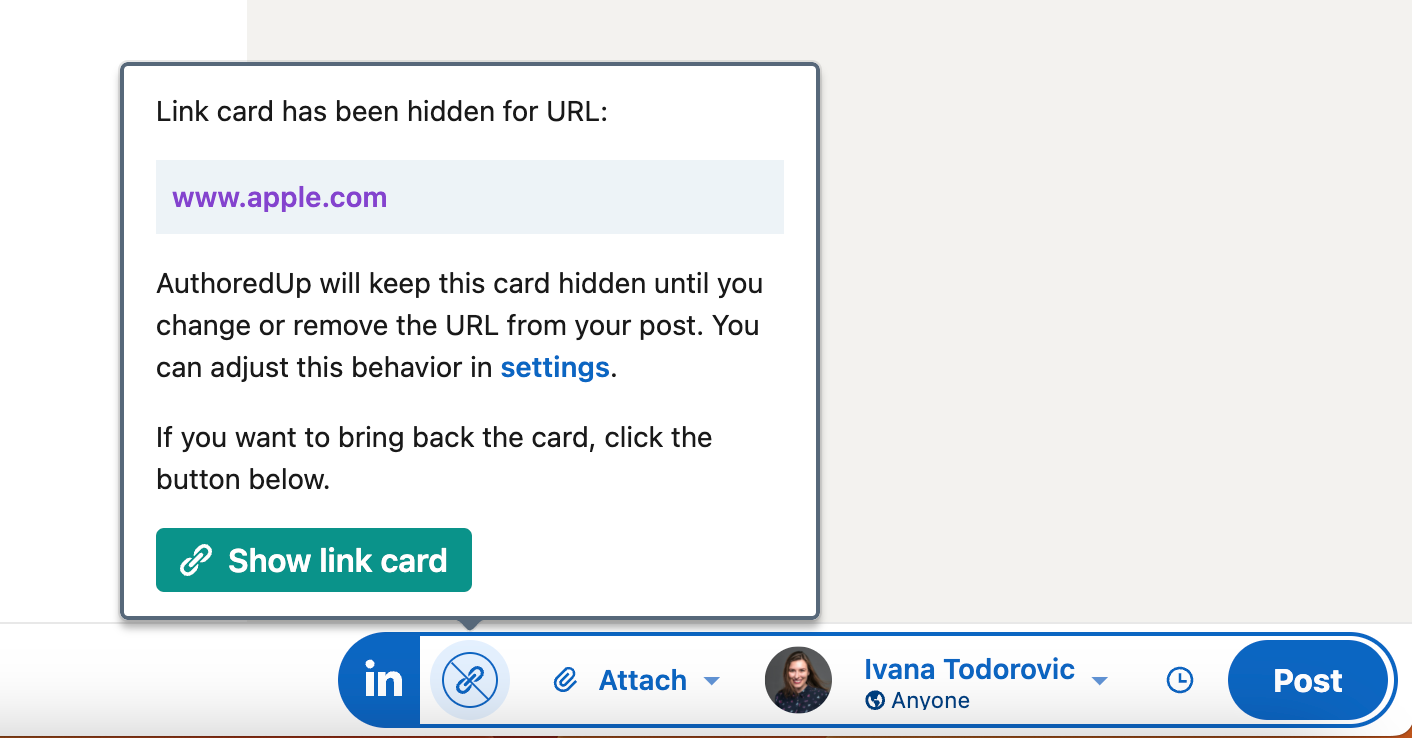
Settings
In extension settings, you can define how AuthoredUp will treat link cards.
You have three options:
- Linkedin native behaviour. Link cards behave exactly like on LinkedIn.
- Show cards for new links. When you add a link, the card is shown. If you remove the card, it won't return until you add it from the link widget (see image above).
- Hide cards by default. All link cards are hidden by default; you can enable them from the link widget.
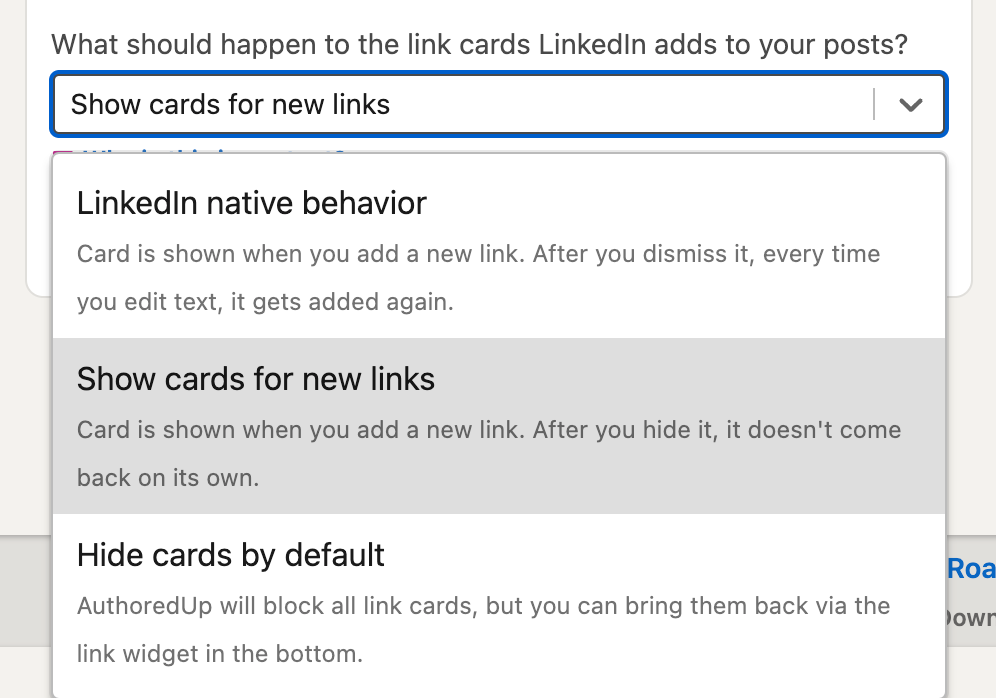
FAQ
Will AuthoredUp remove links from my post?
No, the links will remain in the text and work as normal. We will just remove the card that is shown at the bottom of the post.
I deleted or changed the link in my post, but the link card stayed the same. Why?
The link in the text and the link card are not treated the same by LinkedIn. You can have a link in the text without a link card and vice versa - you can have a link card and remove the link from the text.
That is why when you change the link, it doesn't sync to the link card.
