You've probably come across generic tips like “post on Tuesdays at 9 AM.” But what works for others may not work for you — and that’s exactly why we built a smarter way.
Every AuthoredUp user has a personalized machine learning model that analyzes their posting history and compares it with similar profiles in their cohort. This ML model has been improved to better handle edge cases and algorithm changes.
The result? A custom chart that shows your best times to post — not just general recommendations.
In the following video, we break down how to find the best times to post using a personalized heatmap:
Where to find it:
- Go to your Dashboard
- Find the Posting times section just below your profile info
What you’ll see in the chart:
- Hotspots: time slots when your posts tend to perform the best
- Landmark posts: standout content that resonated strongly with your audience
With this insight, you can confidently schedule posts for maximum visibility and impact.
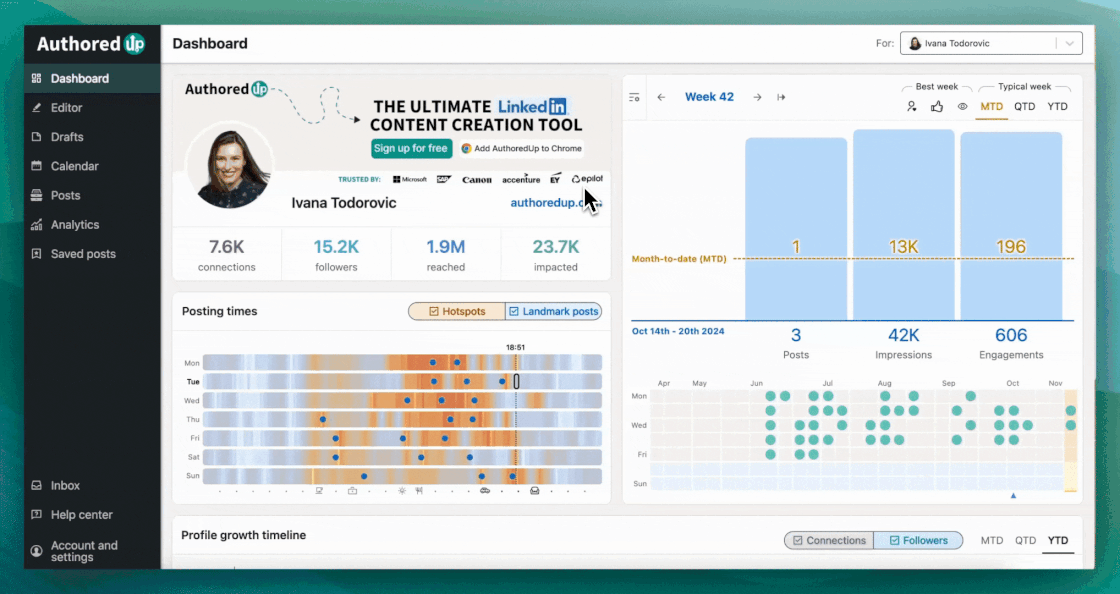
NEW - Posting times graph on the Analytics tab
Here you can analyze your best posting times in relation to the number of reactions, impressions, comments, and other metrics. Change how many posts are shown by adjusting the cut-off value. Set to 0 to see just the best times chart.
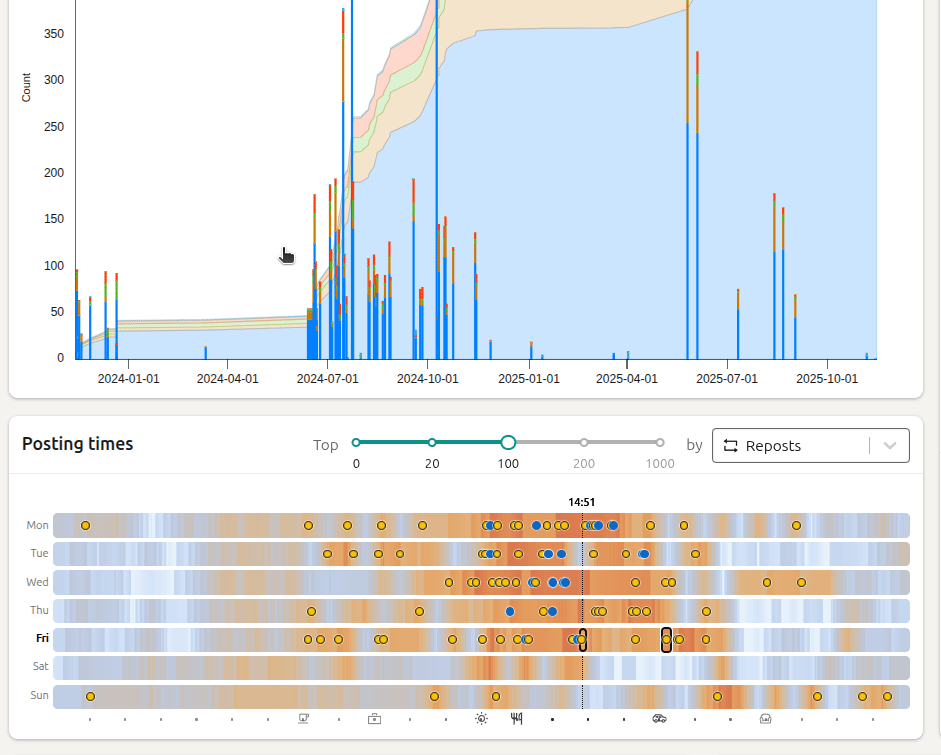
IMPORTANT: Please note that the displayed times are generated based on your standard time zone, that is, your place of residence. If you travel frequently, the Posting times chart won’t adjust to the local time, while the times of published and scheduled posts reflect your computer’s local time settings. Therefore, you should take the time difference into account before publishing or scheduling a post.
