To collect new follower data for the past year, go to the link in the AuthoredUp dashboard. It will open the LinkedIn page showing New followers in the past year.
AuthoredUp will read the data, and after you click refresh, populate the Profile growth timeline.
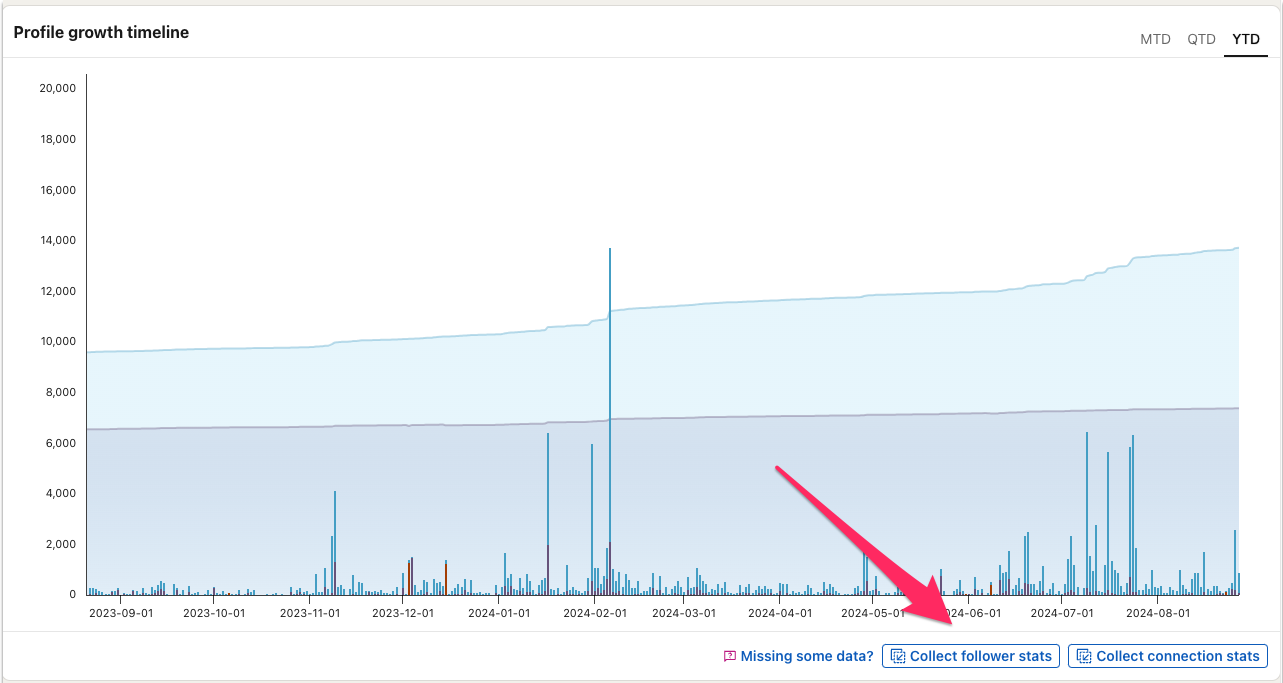
Alternativelly, you can navigate to the page by yourself. Go to Analytics & tools:
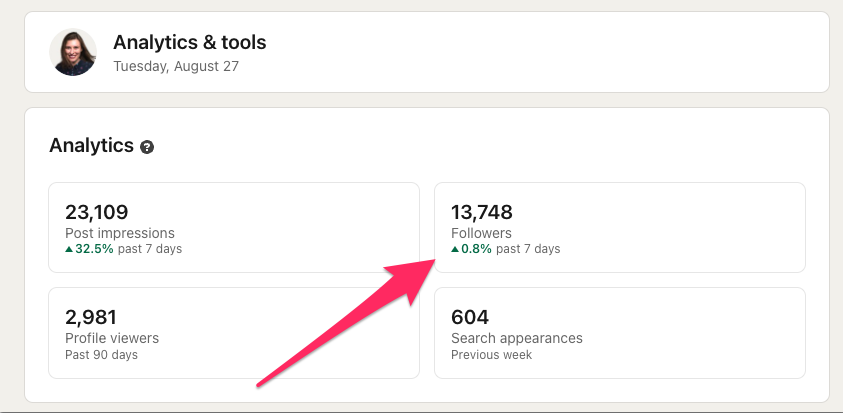
Then choose the Past 365 days:
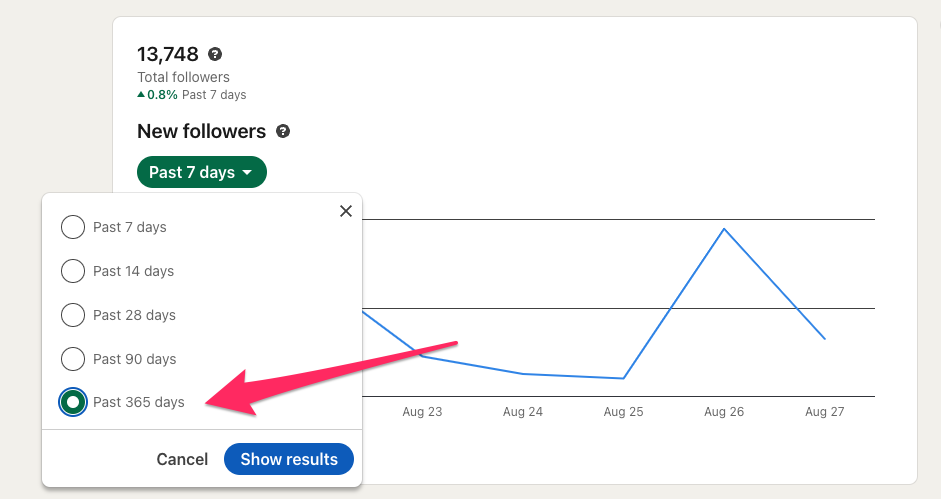
That graph will show you "the number of new followers (including connections and non-connection followers) in the selected time range".
The AuthoredUp extension will read this graph and mirror data in the AuthoredUp dashboard.
Limitations of followers data
At the moment, LinkedIn only provides data on how many new followers you have gained each day. 📈 They don't tell you how many you have lost. 📉
Therefore, relying solely on this data, it might appear you've had fewer followers in the past then you actually had. AuthoredUp will try to do a few adjustments to mitigate this, but you should anyway consider past follower numbers an estimate, not a precise number.
Note that AuthoredUp will always record your current follower and connection counts when you open your LinkedIn profile, so as long as you're active, your stats should be pretty accurate.
