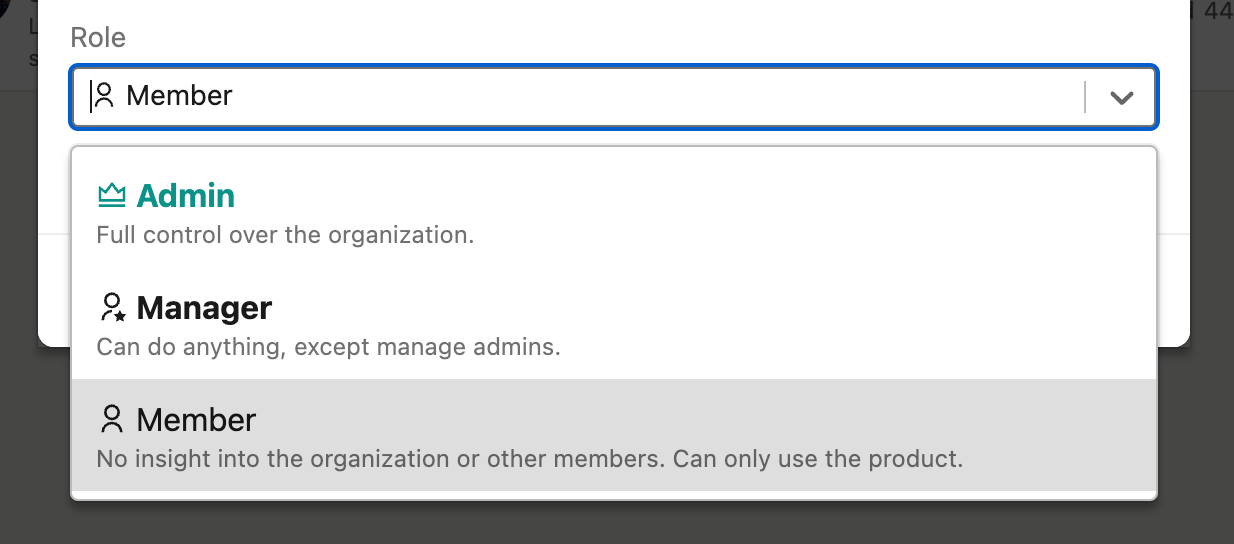👑 Admin: This role provides full control over the organization, allowing admins to make significant changes, manage memberships, and oversee all organizational details.
⭐ Manager: Managers have a broad set of privileges. They can perform a majority of actions, they can see all the data, but cannot manage or modify admin-related functions.
👤 Member: The most restricted role. Members primarily focus on utilizing the product and its features. They do not have insights into the organization's details or other members and can't make administrative changes. They can only see their own stats.