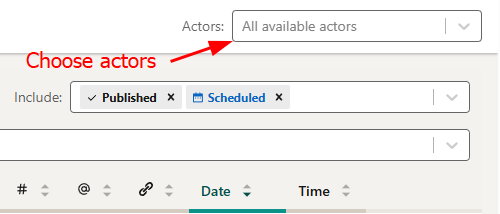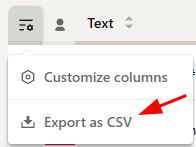To export your post analytics, please follow these steps:
- Navigate to the Posts tab within your AuthoredUp dashboard to view your list of published content.
- Click on the hamburger menu in the top left corner, above your posts.
- Click on the Export as CSV button, and AuthoredUp will automatically generate and download a CSV file containing all your posts and their corresponding data.
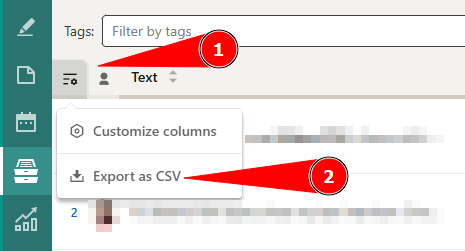
In the same way, you can also export the data from the AuthoredUp platform.
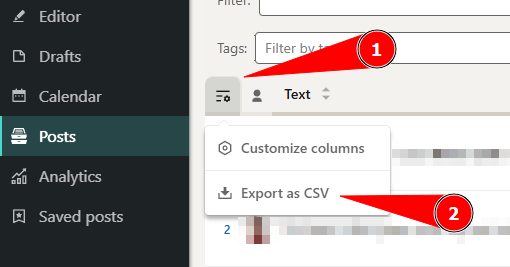
If you are a manager or admin of the Organization (Business plan), you can export posts of all actors.
- Go to the AuthoreredUp platform to access team analytics.
- Choose desired actors from the dropdown menu.
- Repeat the steps mentioned at the beginning of the article to export data for all actors.