In the below video, we cover everything you need to know about adding tags in AuthoredUp:
- Add and manage tags in drafts.
- Rename or delete tags.
- Add tags to existing posts.
AuthoredUp v4.6.0 introduces the ability to manage and remove tags.
AuthoredUp tags allow you to better organize your drafts and posts. You can think of them as labels.
Open the Tags dropdown menu and click on the Manage your tags at the bottom.
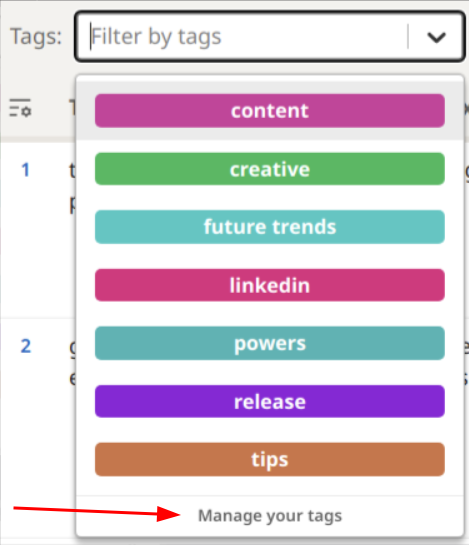
To rename tags, just click on their name. Remove those tags you don't need anymore and click on the Save changes button.
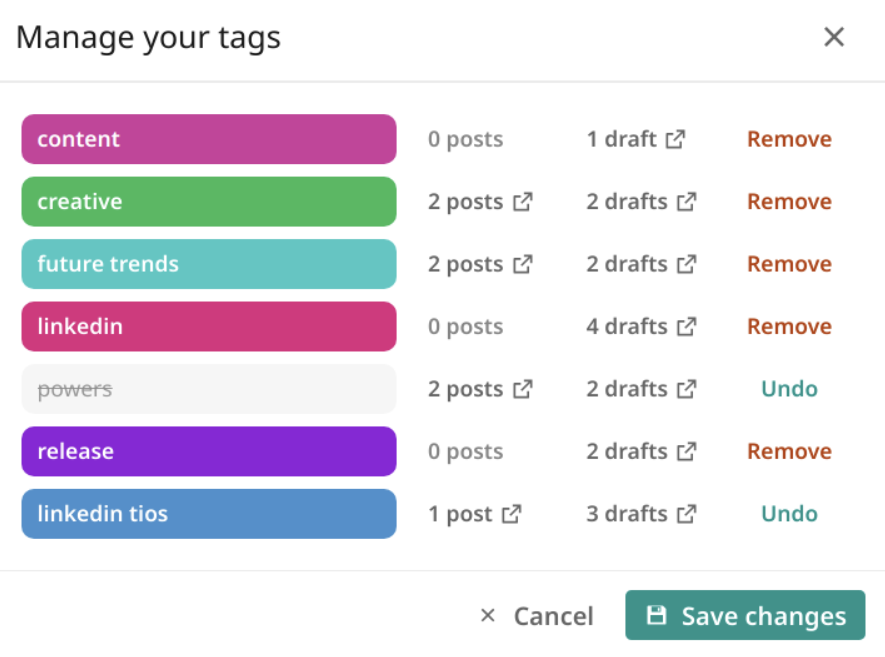
You can also track how many posts and drafts are tagged with certain tags.
