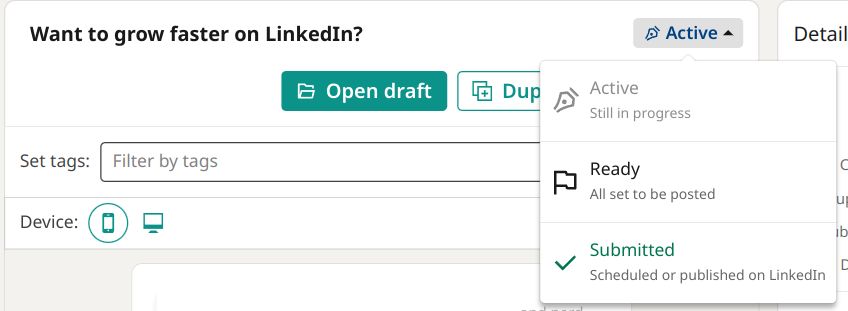Sometimes you will notice you have already published a post, yet the draft you used is still marked as Active.
This usually happens when you use the scheduling feature. Since scheduling is handled by LinkedIn, AuthoredUp has no way to know your post has been published.
You can change the draft status manually, from the draft list or details.
We have also added another status — Ready to publish — which helps if you're working with collaborators.