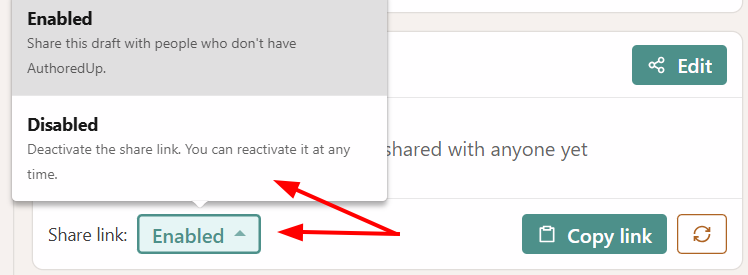If you need to share a draft with people who do not have an AuthoredUp account, you can do so by sending them a special sharable link that grants read-only access.
This is ideal for clients, external consultants, colleagues, and other non-AuthoredUp users who need to review your content before publishing.
How it works:
• Go to the Drafts tab.
• Find the desired draft and click on it to open the draft details.
• On the right side, under Collaborators, enable "Share link".
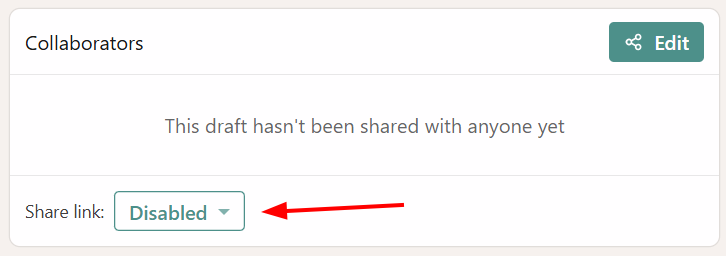
• Copy the link to your clipboard and send it to the desired person(s).
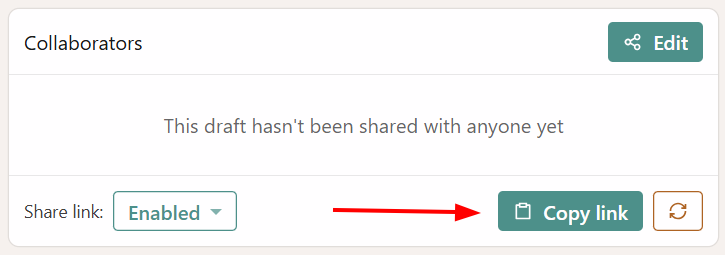
Anyone with the link will be able to view the draft.
If you've shared your draft link with a wrong person, you can click on the rotate button to generate a brand new link.
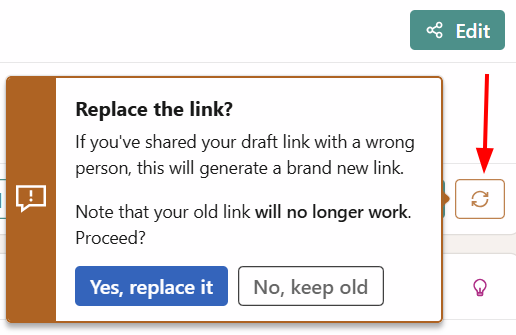
If you need to revoke access completely, simply disable the link at any time.