AuthoredUp API allows you to access your data at AuthoredUp via REST API.
Use cases:
- Integrate AuthoredUp data into your own application
- Export AuthoredUp data into 3rd party systems, for reporting and other purposes
Getting access
API access is made available to all AuthoredUp users with a valid license of any kind (trial or paid, individual or business). To authenticate your requests, you will first need to obtain an API key.
Go to your account page, and click "Generate key" button.
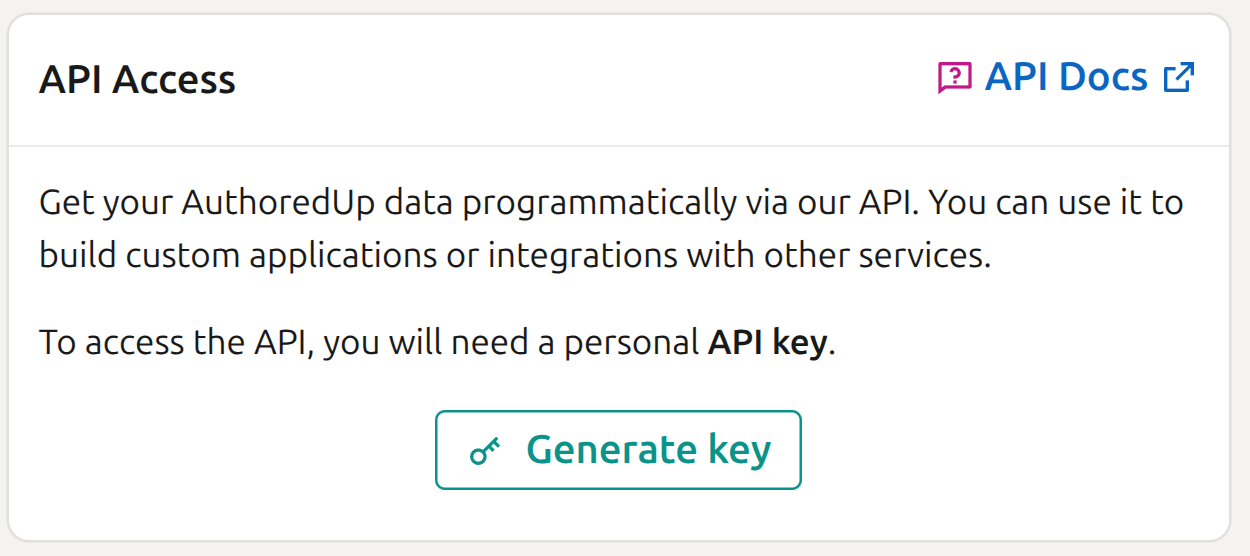
You will be given a personal API key you can use to authenticate your requests.
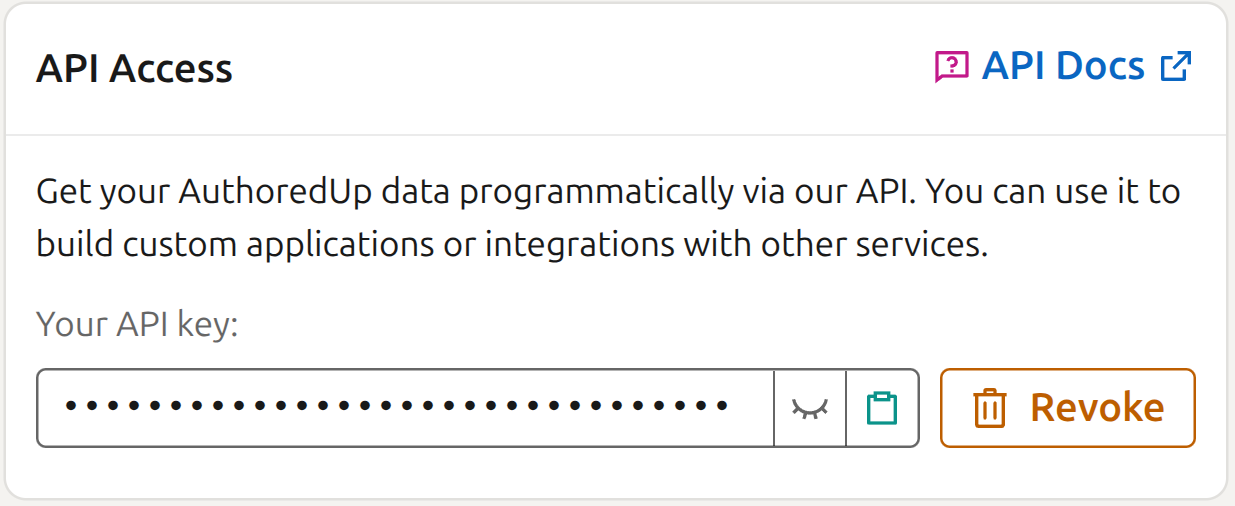
Your personal API key gives you access to all the data you can access as an individual AuthoredUp user. If you are a manager or admin of a team, that will also include the information shared with you by your teammates.
In case you suspect your key was leaked, click "Revoke" and it will be disabled. You can always generate a new key later.
URL-s
This is the API's base URL:
https://api.authoredup.com/
Append the specific endpoint's path to get the final URL (endpoints can be found in the spec page).
All requests should be sent using https. Unsecured http is not supported.
Headers
Each sent request must include these http headers:
Authorization: Bearer <your-api-key>
Accept: application/json
Make sure to replace the <your-api-key> placeholder with the key you've generated in your account page.
Data formats
- All data is received and provided in
JSONformat. - Dates are provided as ISO 8601 strings.
- Query results consist of the main
itemsarray, and additional arrays with referenced entities. - Query strings can accept arrays as repeated parameters. Eg.
x=1&x=2 - Images and documents can be fetched via their ID. The endpoint might return direct file data or a 302 redirect, depending on how the asset is stored.
Rate limits
The api is currently rate-limited to 100 requests per hour per user. This rate limit is shared across all end-points.
In each response, the api will return the following headers:
x-ratelimit-limit: <integer>
x-ratelimit-remaining: <integer>
x-ratelimit-reset: <float>
Where the values are:
| Header | Meaning |
|---|---|
x-ratelimit-limit |
How many requests you can create within one window (should be 100) |
x-ratelimit-remaining |
Number of requests remaining |
x-ratelimit-reset |
Unix timestamp (number of seconds since January 1st 1970) until the limit resets. When you first make a request, it will be 1 hour into the future. |
Specification and testing grounds
Detailed endpoint specification can be found here.
If you're logged into your AuthoredUp account, you will be able to test out requests straight from that page.
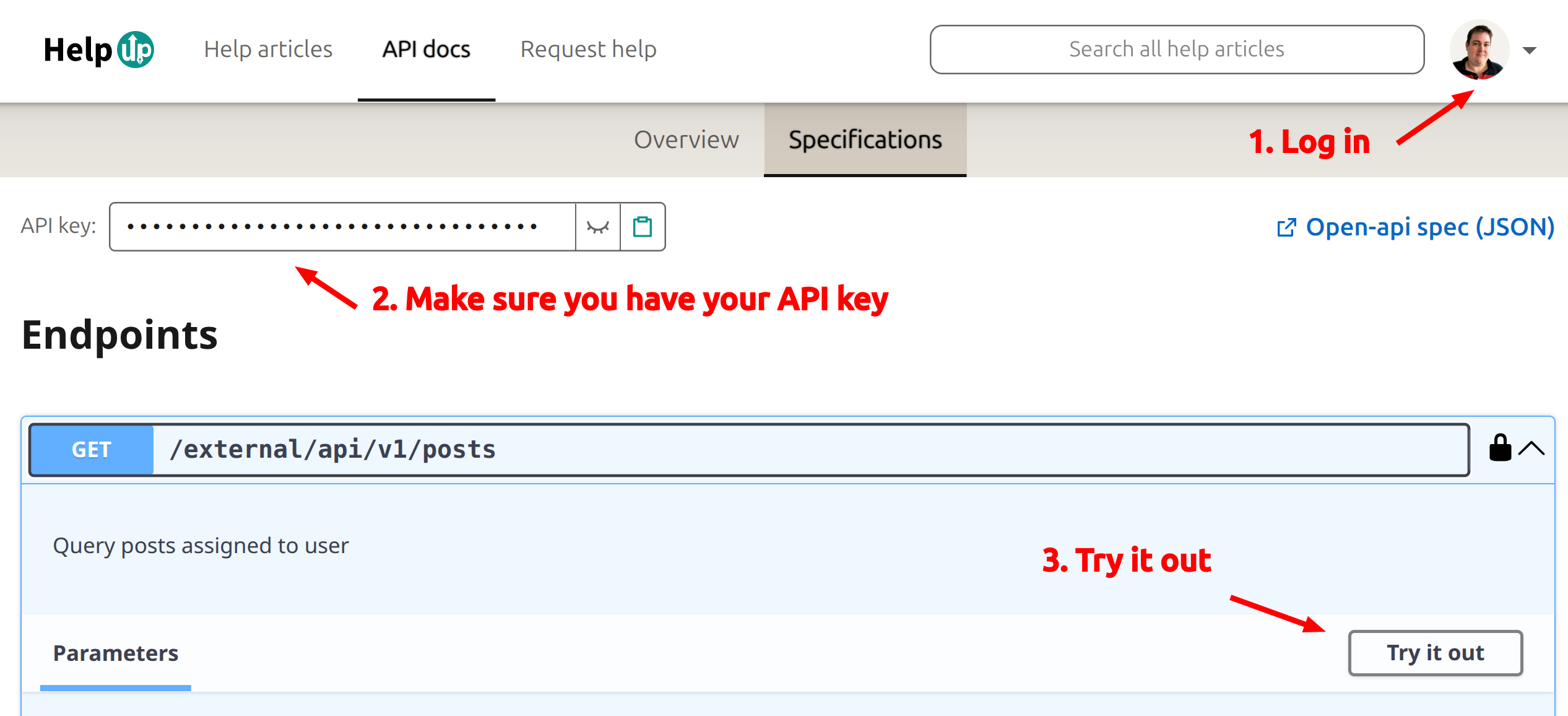
We also provide an open-api specification, which you can use to automatically generate client code using tools like Swagger Codegen, or any coding LLM (just give it the JSON spec and tell it which programming language you use).
Change log
This is the history of changes made to the API.
August 11th, 2025
The initial API release. Include endpoints for:
- list actors
- list user's own posts and saved posts
- profile and company page history
December 30th, 2025
We now return LinkedIn's activity_urn with posts. We also allow you to fetch posts by activity urn.