If you wish to add images (one or more) to your posts, you can do so in three ways using the AuthoredUp extension:
- By pasting it to the Editor
- Via drag and drop system
- Clicking on the Attach button
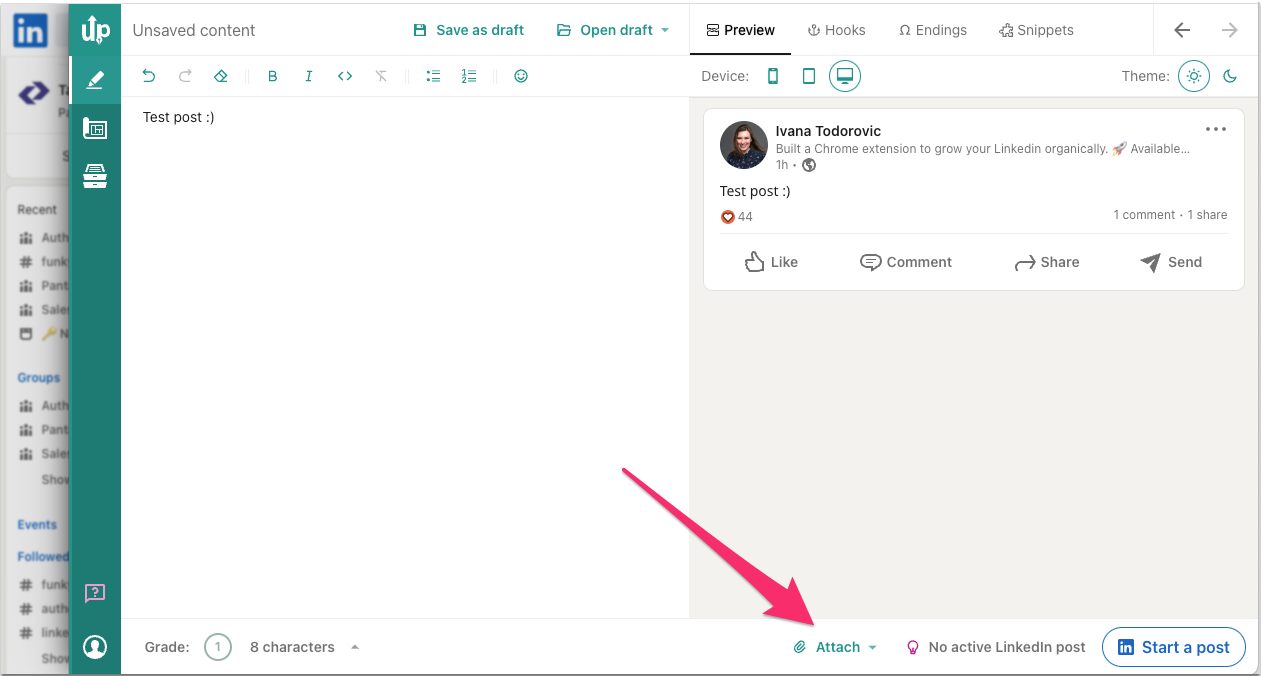
You can also add documents this way, while you're in green mode.
To add other types of attachments to your LinkedIn post, you must be in blue mode (the one that is started when you click "Start a post" on LinkedIn or from the AuthoredUp green mode).
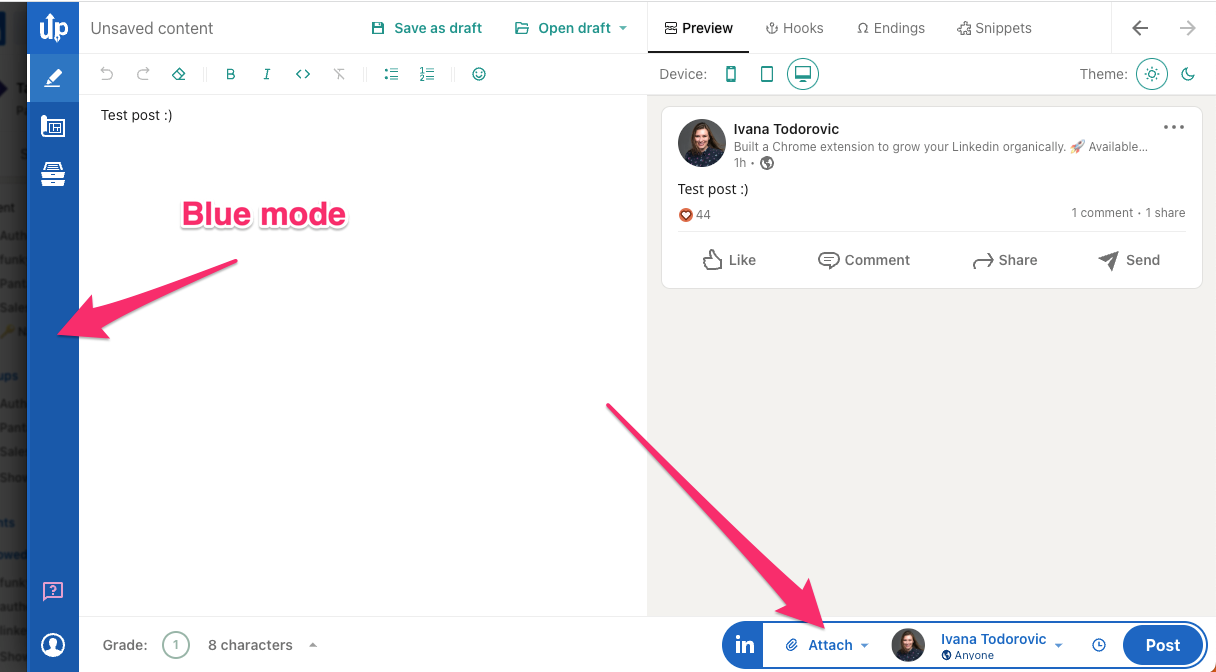
You can choose whether you want to add an image, GIF, video, or document.
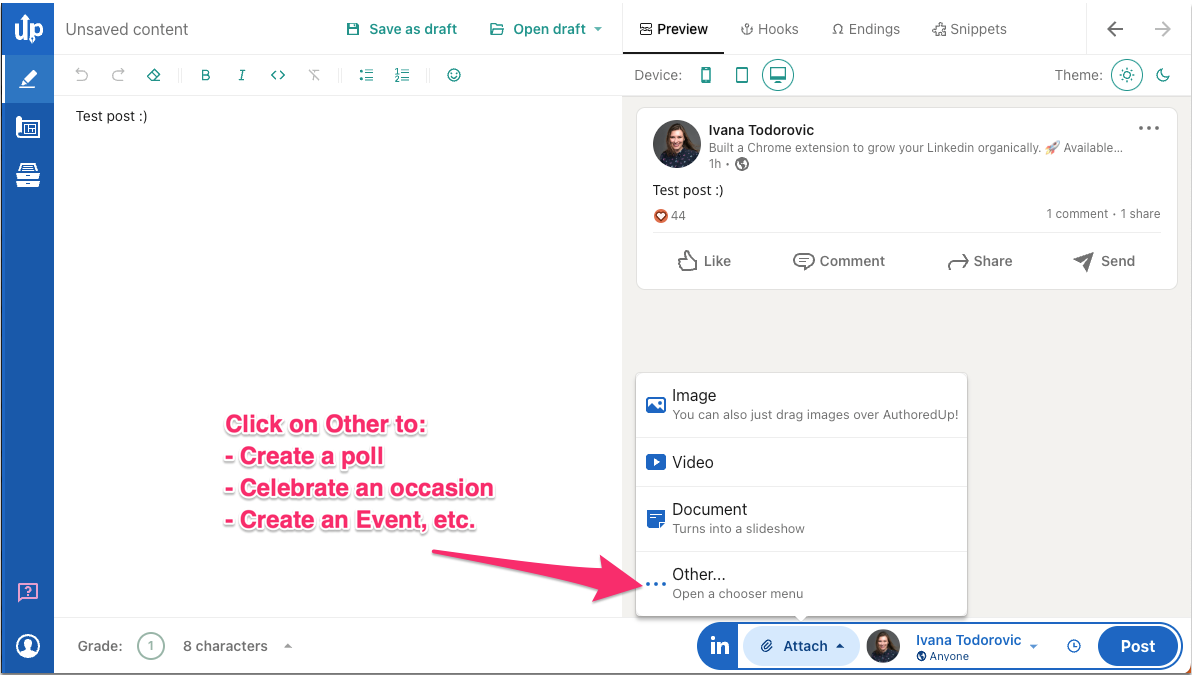
To add a poll, event, celebration, or similar, click on the Other option. The following window will appear:
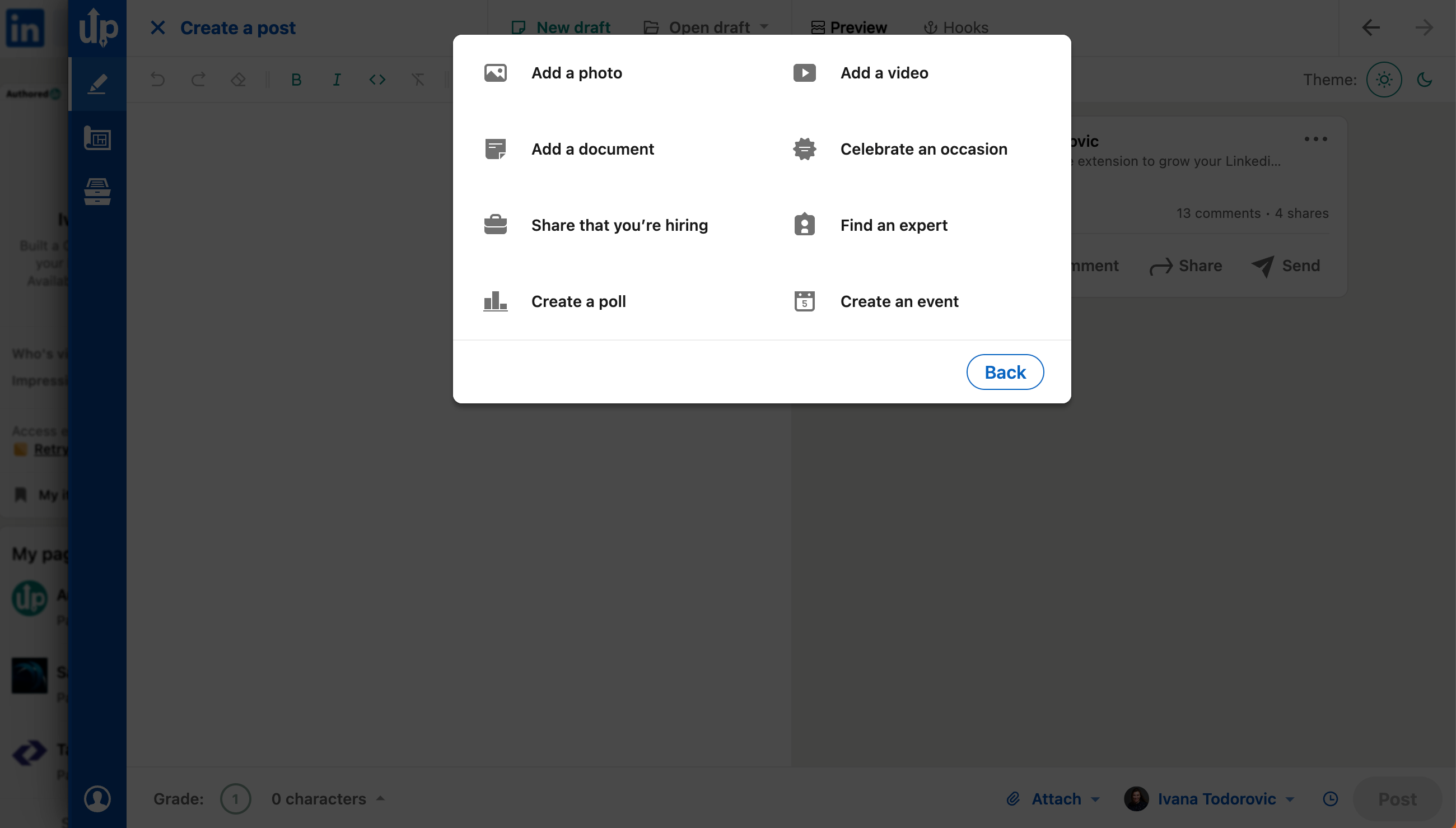
And you can choose from the menu.
-----
When you launch AuthoredUp from the right side and see the Green mode displayed like this:
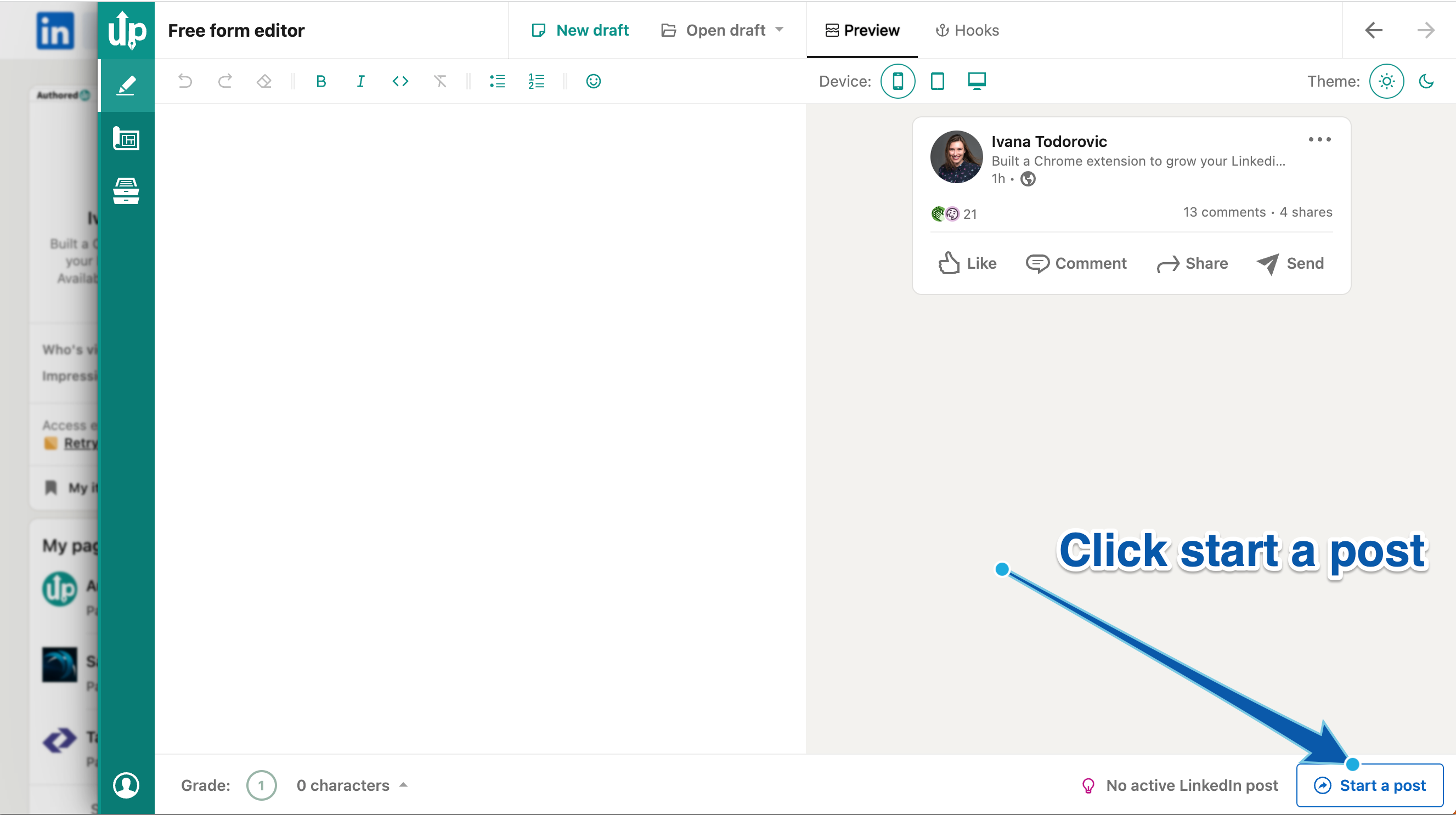
Click the "Start a post" button to activate Blue mode.
-----
You can only add images and documents if you use the AuthoredUp editor on the platform. We do not currently support other types of attachments (but we plan to add them). :)
