You can easily add a video to your post, just like you would any other attachment (images, documents, etc).
While in blue mode, click the Attach button and select the Image or video option.
The Editor will open, allowing you to optionally add captions and change the video thumbnail. Once you're done, click Next.
Add new text or use an existing draft.
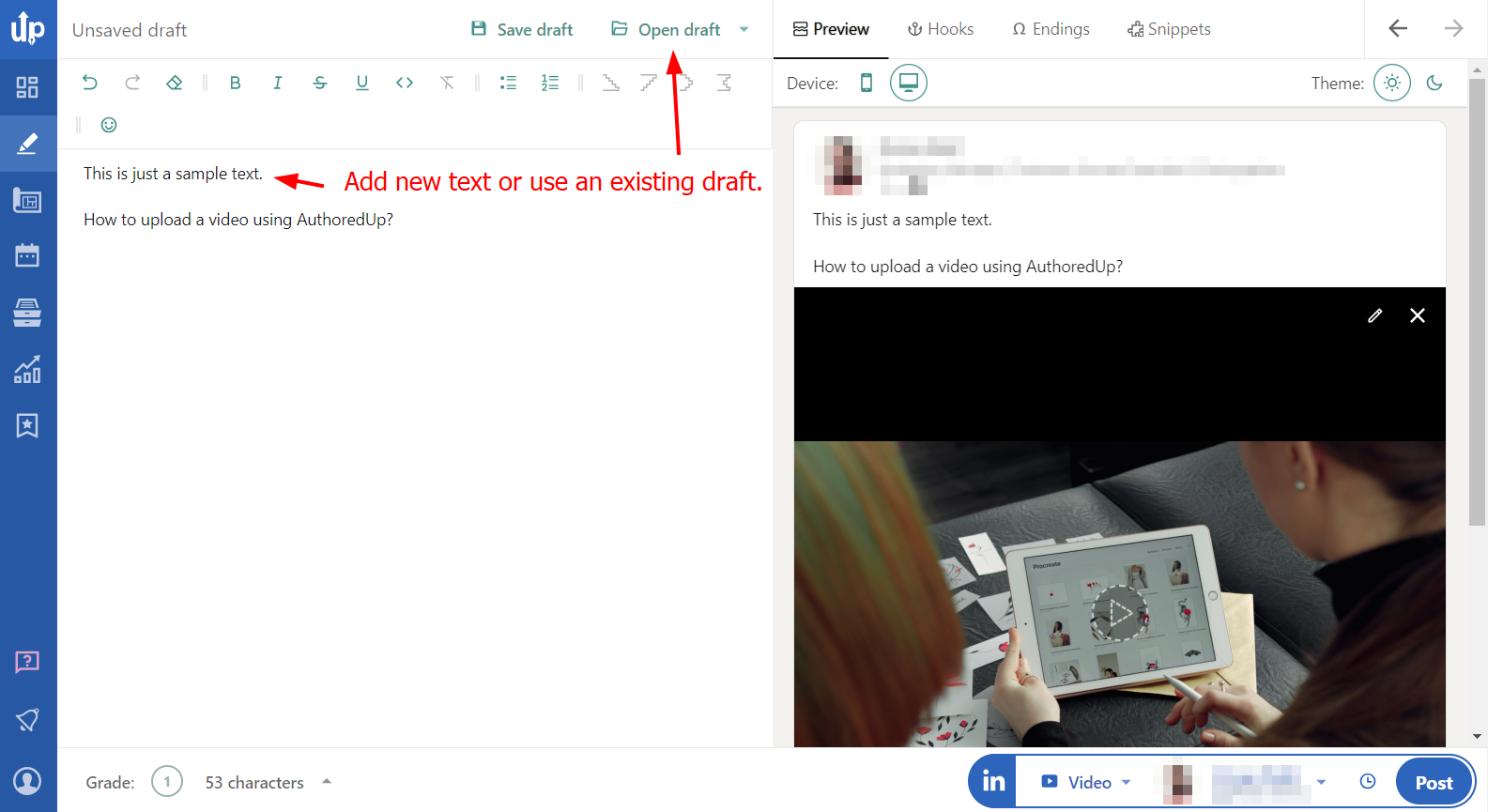
Click on the Post button to publish your content.
Please, DO NOT close the tab while the video is uploading.
DO NOT close the tab even when you see this message, wait for the notification to appear.
Only after you hear a bell sound and see the notification in the bottom left corner can you close the tab or click on a new link.
Click on View post to import it to AuthoredUp.
