You are no longer the administrator of the company page on LinkedIn, but you noticed that its posts still appear in AuthoredUp analytics, Calendar and on the posts page.
Here is how to remove all data:
- Go to the platform and choose the tab "Actors."
- From this page you can manage different actors (profiles, company pages, groups).
- Find the company page from which you don't want to see posts.
- Uncheck the company from "Show in actor list."
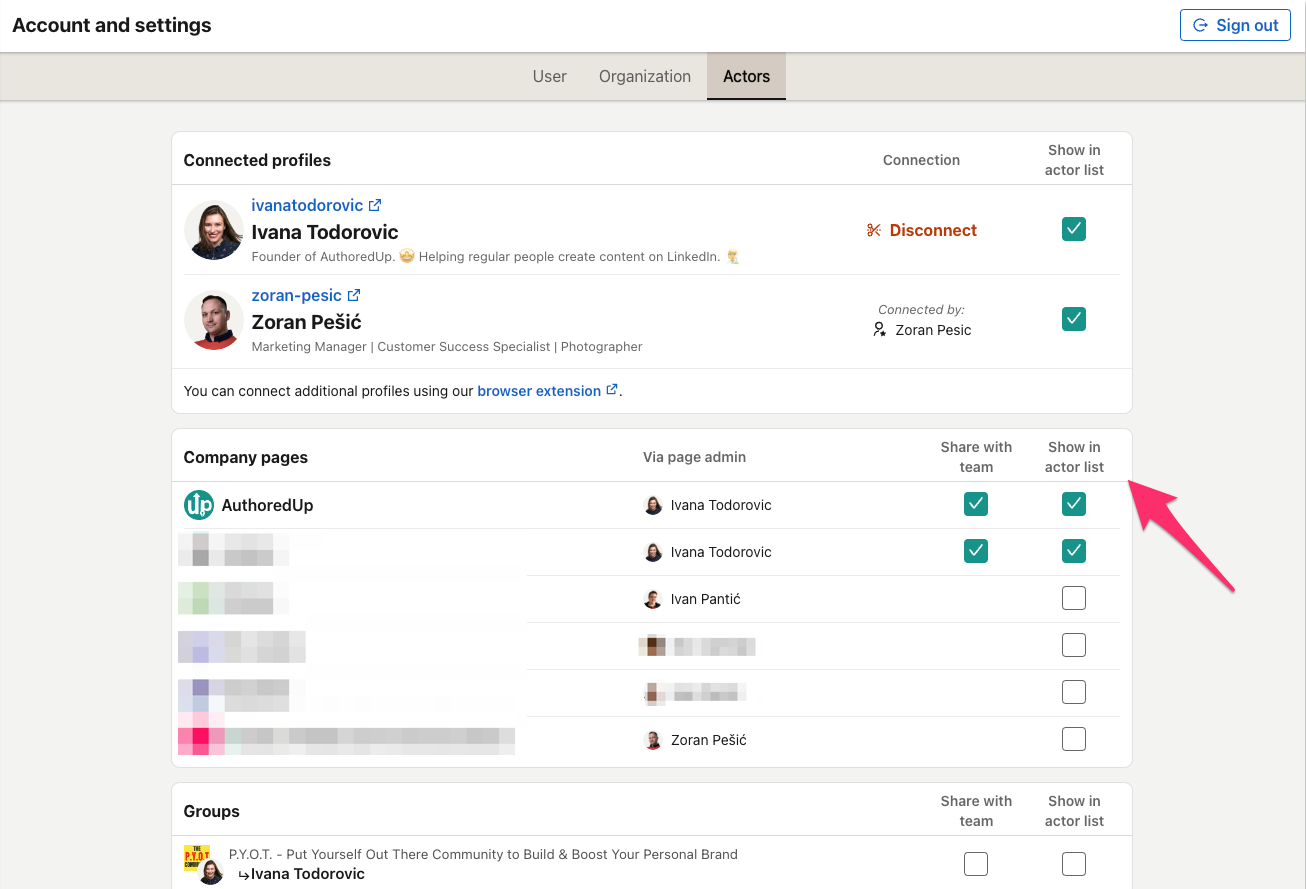
Make sure you also uncheck the box "Share with team" if you also don't want your team members to see posts from that company page.
