Draft statuses are categories that allow you to track the progress of your content, from creation to publication, helping you clearly define when content is ready for publishing, requires edits, or has been finalized and published.
There are three types of statuses you can assign to your drafts:
- Active: An active draft is one you are still working on and is subject to edits.
- Ready: If you believe the text is final and requires no further changes, you can mark the draft as ready to be published.
- Submitted: Once a post is scheduled or published on LinkedIn, you can mark the draft as submitted.
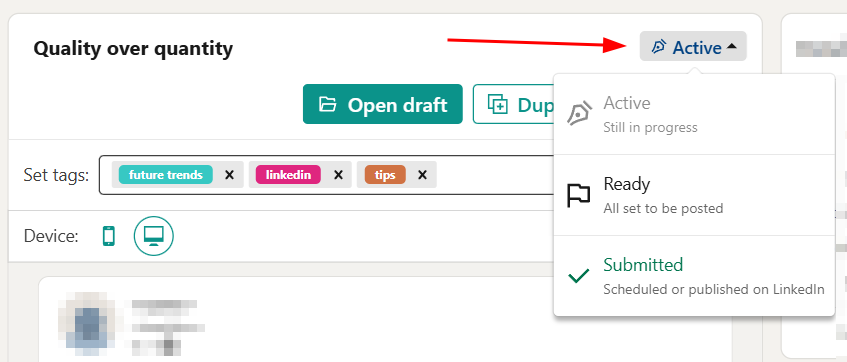
Here’s an example to illustrate how you can use draft statuses. Let’s say you have a virtual assistant or ghostwriter who creates and publishes content on your behalf. However, you want to maintain a certain level of control and review the content before it’s published.
Your assistant or writer can create a draft and share it with you. If you are satisfied with the content, you can change the draft’s status to Ready, signaling to the assistant that they have permission to publish or schedule it. Otherwise, you can leave the status as Active to make necessary changes. After the post is scheduled or published, your assistant can update its status to Submitted, letting you know the draft has been finalized.
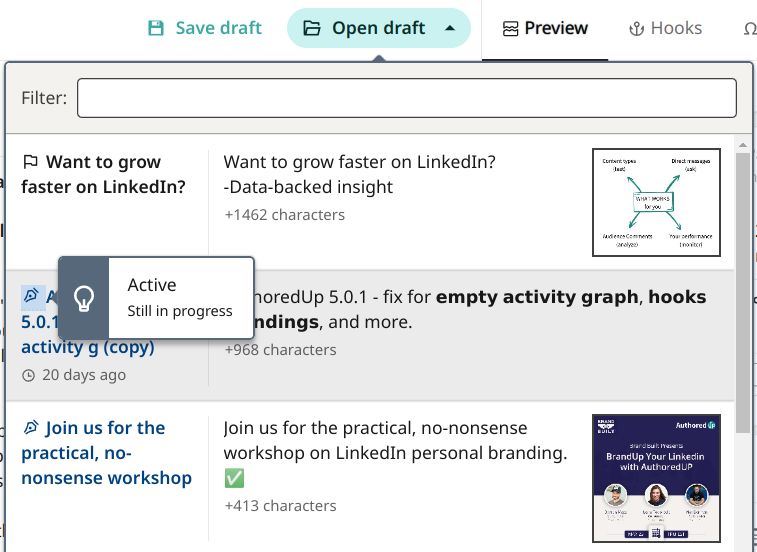
In many cases, the system will automatically detect when a draft has been used for a post and published or scheduled on LinkedIn. In such cases, AuthoredUp will mark the draft as Submitted automatically. Keep in mind that once a draft is marked as submitted by the system, you can no longer change its status. You can only un-submit drafts you have manually marked as Submitted. If you need to edit a draft, you can duplicate it into a new draft and delete the original if necessary.
