If you are a ghostwriter or a social media manager creating and posting content on LinkedIn on behalf of your clients, there are a few important things to keep in mind.
License you need
To efficiently manage multiple LinkedIn profiles through AuthoredUp, it is essential to opt for the business plan.
Can I publish a post in the client's name?
Yes, if you have access to your clients' login credentials (email and password) and log in to their profile.
The AuthoredUp extension functions as an overlay on LinkedIn, allowing you to create and publish content only on the active profile. Therefore, you'll need access to your clients' login credentials (email and password) to publish content as a ghostwriter on their profiles. We avoid automation, refrain from utilizing APIs, and do not access LinkedIn cookies.
Can my client and I both have the AuthoredUp account?
Yes, one LinkedIn profile can be connected to multiple AuthoredUp accounts. That means that you, as their ghostwriter, can connect their profile, and they can also connect it by themselves.
To connect the same LinkedIn profile to multiple accounts, we use the LinkedIn OAuth system for verification.
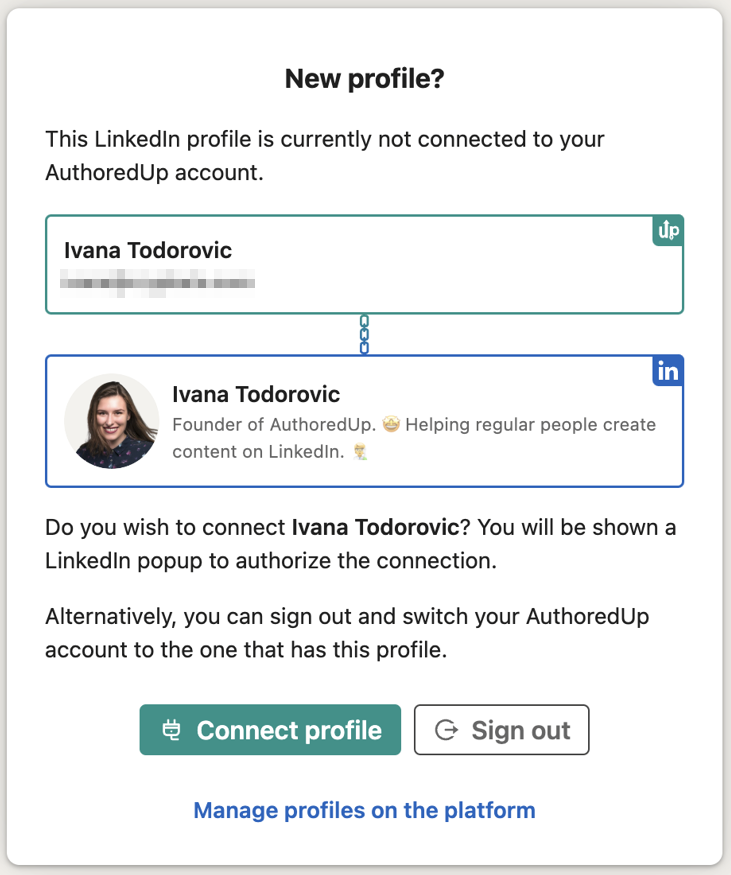
You can use the AuthoredUp extension to post when you have connected the account.
What if a client doesn't want to give me access to their profile?
Should clients desire to have their AuthoredUp account or choose not to provide their LinkedIn credentials, you can leverage the team collaboration feature to create drafts for them. Afterwards, they can independently publish these drafts as posts whenever it suits them.
