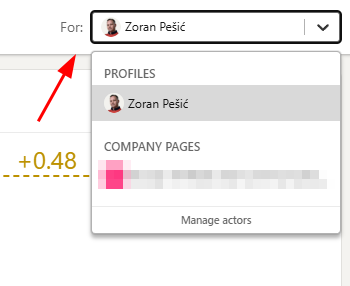You can export your personal dashboard data as a CSV file, either directly from the extension or via the AuthoredUp platform.
To export your data, such as best time to post, weekly performance, or profile growth, follow these steps:
- Navigate to the Dashboard tab at the top.
- The Export option is located in the upper-left corner menu of all panels — click on it.
- Then click the Export as CSV button. AuthoredUp will automatically generate and download a CSV file containing desired data.
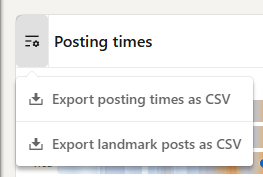
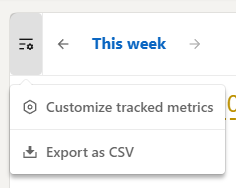
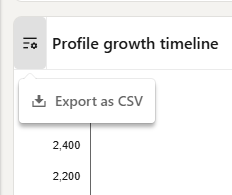
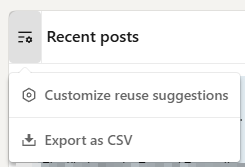
In a similar way, you can export the data for your company page — just switch the actor in the upper-right corner.